iMac won't turn on after soldering the display connector back.
One day, I tried to upgrade the SSD by removing the LCD display, but unfortunately the display connector was broken and falling off, so I bought a new connector, and try to soldering it back to logic board (disassemble the logic board and do the soldering job), after it is done, assemble the logic board with all wires connected and turn on the iMac, but no image shows on screen,
I then tried to connect my iMac with an external monitor, it works fine, which means the connector may not be soldered correctly or properly, so, I performed the soldering process again (but this time, I did have the logic board stayed with iMac with all wires connected, and of course the power cable is disconnected), but after that, the iMac won’t power up at all, nothing happened by pressing the power button, I tried all possible solutions such as disconnect the power cable for 10 seconds, then put it back, or remove the RAM, etc. but no luck.
Does it indicate the logic board is gone completely? Or is there some trick I should try?
Any thoughts?
Thanks,
Update (02/28/2020)



Es esta una buena pregunta?

 2
2  2
2 

 971
971 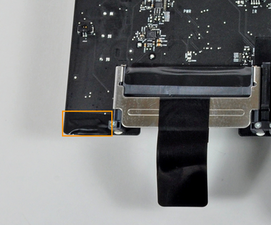
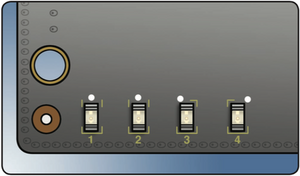

@hru1207 post some pictures of the soldered connector and the board as well. That way we can see what you see. Agregar imágenes a una pregunta existente
- de oldturkey03
Sorry, it took me a while to figure out how to paste the images here :). The first two is what it is now, and the 3rd one is what the old connector falls off from the logic board. Let me know if you can see it this time.
Thanks again,
Alex
- de Alex
@hru1207 - Sadly you did jump a few of the pins when you soldered. These are tricky connectors! You'll need to carefully remove the connector without lifting any of the pads. Then you'll also need to clean the solder off the connector. I think you'll need to find someone with a smaller tipped soldering iron or you might what to find someone with good soldering skills.
- de Dan
Thanks Dan, and I will try it once more.
- de Alex
Using your last image as a reference we can see there is very little solder needed to connect the pins to the logic board pads. Makes sure you use some solder-wick to clean the pins and pads down to smooth metal. Use isopropyl alcohol to clean off the old flux and other junk. Place a bit of solder on one of the end pins using one hand to hold the connector in place use the small tipped iron to heat this one pin so the solder melts anchoring the connector in place. Now go to the other side and do the same on that pin now solder the larger bases down. Once they are soldered slowly do each of the other pins. Remember its not the quantity of solder thats important its the electrical connection.
- de Dan
Mostrar 1 comentario más