My screen is all white.
It can be charged and turned on and off. However, it stays at a fully white screen. I have already tried pressing the reset button behind but it just turns the screen off. I spilled a tiny bit of water on it yesterday and discovered it today. Is it water damage?
Es esta una buena pregunta?
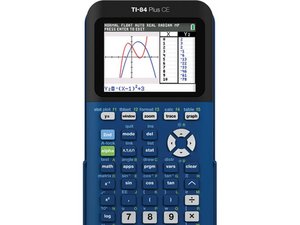

 1
1 
 13
13  7
7 

