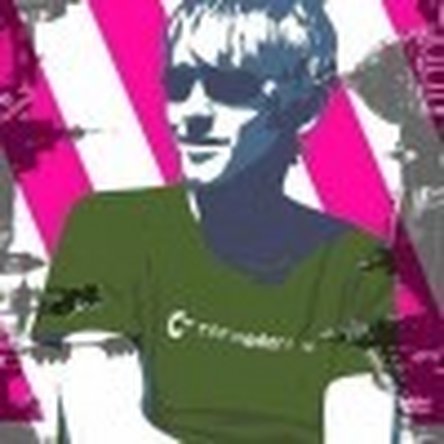Replace HDD with SSD in MacBook Pro - late 2008 model?
Hello,
1. Is it possible to exchange the 320gb-HDD in my late 2008 MacBookPro 15" (MB471D/A) with a 256gb SSD (i would prefer Crucial RealSSD C300)?
2. Can I use this SSD with SATA2 or even SATA3?
3. Do I need some special screw-drivers to open the MacBook Pro?
4. If possible, will the MacBook really become faster?
Thanks in advance for helping me!
Best regards
HenryS
Es esta una buena pregunta?


 3
3  1
1 
 2.6mil
2.6mil