Boots to white screen (and i've done all the usual things and more)
Now, before anyone says the graphics card is messed up, i did a test of putting a pre-installed Windows 10 drive into it and the mac booted into the desktop (after the software read the hardware and compensated) and it works “perfectly” in Windows.
This was simply done to test the video card, the original OSX drive was put back in for further testing (added so others don’t get confused about what i’ve done)
I know what i did is a little “off the wall” but i tend to try and cover all the bases. And if it works %100 in Windows, then the card can’t be damaged.
Now i did all of the usual stuff going down the list and none of that works. It gets right to the point before it’s supposed to either show the install screen (on the install USB) or the desktop (on the drive it was installed on).
Login screen is fine.
The ONLY screen i can get to, without it crashing to white, is the Hardware Diagnostic screen and it revealed a battery error…which i thought was a little crazy considering i hadn’t found anything related to it.
Anyone?
A1297 model
Adding this for clarification:
Tested install USBs from 10.7 to 10.10 with same results. The drive, that was on it, was a genuine OSX install.
Es esta una buena pregunta?

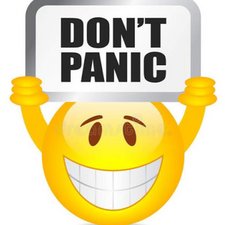
 2
2 
 329
329  970
970