How do I replace the wheel assembly?
I bought a replacement battery for my Nano and in the process of taking it apart, I accidently pulled too hard on the earphone jack and broke it off. I am thinking of buying the wheel/jack assembly and replacing it but I can not figure out how to get the old wheel assembly out. Is it glued on to the case on the inside? Any help would be appreciated. Thank you...
Es esta una buena pregunta?
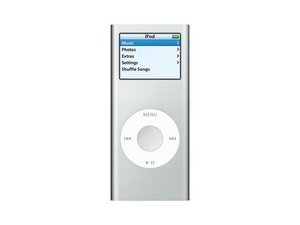
 1
1 
 11
11  2
2