Touch doesn't work, but Home does. LCD stops working after boot
I replaced the LCD and Digitizer on a Ipad Mini 2 (A190). Here is a list of my problems.
1) After replacing both the LCD and digitizer, the ipad was in need of charging. The LCD turns on to display the red battery. Confirms the LCD works.
2) After the boot logo and the ipad charged, the LCD works for a few minutes to display the homescreen, then goes blank.
3) During those few minutes of the LCD working, I tested the digitizer. The home button works, but touch does not.
4) The power button does not respond to turn the ipad display on. Only the home button turns on the display.
5) LCD goes blank. I reconnect the charger to verify if the ipad is dead. It is not as there is a connecting charge sound.
6) After letting the ipad die over a 24hr period, the LCD works again to display the dead-battery logo.
7) I did not disconnect the battery at all during this installation; however, the iPad was completely dead during installation.
Any idea what's going on? This is new to me after years of ipad screen repairs. First time experiencing this.
Update (03/01/2018)
I have just now tried to use a new digitizer. The problem is still persisting though. LCD works fine. The digitizer touch is not responding at all, home button responds. I made sure to test the power button, volume, and silence switch, they are all unresponsive once the ipad is charged in addition to the inoperable touch feature.
Attached is a photo of my ports.

Es esta una buena pregunta?

 1
1 
 289
289  807
807 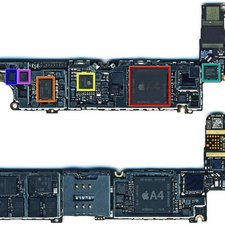
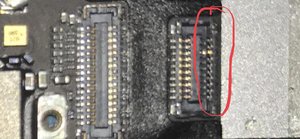
1 comentario
Does anyone have any ideas?
- de Mark