La radio Sony P-26 tiene algunos problemas en el conector stereo para auriculares, el volumen esta limitado en exceso y apenas se puede escuchar en espacios ruidosos el sonido que sale por los audifonos es mono no estereo, es necesario quitar las resistencias smd 222 y colocar una resistencia smd de 0 ohmios o soldar un cable a través de la resistencia 222 smd para la salida izquierda y derecha de los auriculares con conector pcb de la radio detras del conector para auriculares para tener un volumen pleno sin distorsión, y necesitara unas gotas de aceite W-40 en el poentenciometro de volumen que hay que desmontar levantandole las patillas de presion que tiene a su alrededor y cerrandolas despues de engrasarlo.
Para abrir la radio sony, quite los tornillos de debajo del compartimento de la batería y, con un trozo de plástico muy fino y duro, introduce a la fuerza entre la parte superior y la de abajo comenzando desde el lado del volumen hasta la parte superior y luego desde el conector lateral hasta la parte superior y se recomienda quitar la antena, quitar el tornillo negro de la tapa trasera y saque la antena, y antes de empezar a abrir la radio mueva la escala de frecuencia al final de la frecuencia del dial para no perder los ajustes del dial de la escala de sintonización.
(Plasticos para abrir radios sin dañar la carcasa) Corta con tijeras una botella de plástico de refresco y tendrá plástico rígido y flexible de rígido y más duro cuanto más cerca del tapón de rosca de la botella.
Espero que mi comentario ayude a alguien que tenga el mismo problema con la radio Sony P-26
Saludos Manuel Medina (Radio Fixing)

 1
1  1
1 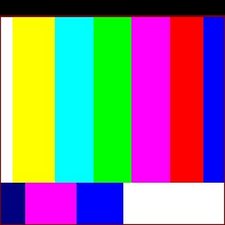

1 comentario
I navigated the clips and got the back off. Use thinnest jewellers screw driver to lift the edges. First clip is just north of the earphone jack / on off switch.Then took out the screw that holds the circuit board in place. So finally could see under the volume knob, but the design of the knob shields the pot. Used WD40 contact cleaner squirted under the knob. All works well now. BUT I think I might have got the same result just by squirting the cleaner in at side of the radio without taking anything apart. Use the WD40 cleaner with the thin tube. Cleaner cost more than I paid for the radio, but then I also used it to revive Sennheiser earpones and no doubt on other things in the future.
- de Kevin Palfreeman