hard drive running very fast after cpu replacement
I cleaned pc and cpu came out when I removed cowel. Now processor is running very fast.
Es esta una buena pregunta?
I cleaned pc and cpu came out when I removed cowel. Now processor is running very fast.
Es esta una buena pregunta?
@chaosone7 not quite sure about what you are asking. The processor may have come out by accidentally lifting the release lever
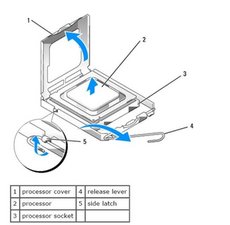
To replace the processor follow this
Installing the Processor
NOTICE: Ground yourself by touching an unpainted metal surface on the back of the computer.
NOTICE: When installing the processor, do not touch any of the pins inside the socket or allow any objects to fall onto the pins in the socket.
1. Unpack the new processor, being careful not to touch the underside of the processor.
NOTICE: You must position the processor correctly in the socket to avoid permanent damage to the processor and the computer when you turn on the computer.
2. If the release lever on the processor socket is not fully extended, move it to that position.
3. Orient the front and rear alignment notches on the processor with the front and rear alignment notches on the socket.
4. Align the pin-1 corners of the processor and socket.
NOTICE: To avoid damage, ensure that the processor aligns properly with the socket, and do not use excessive force when you install the processor.
5. Set the processor lightly in the socket and ensure that the processor is positioned correctly.
6. When the processor is fully seated in the socket, close the processor cover.
Ensure that the tab on the processor cover is positioned underneath the release lever at the front of the socket.
7. Pivot the release lever back toward the socket and snap it into place under the side latch to secure the processor.
NOTICE: If you are not installing a processor upgrade kit from Dell, reuse the original heat-sink assembly when you replace the processor.
If you installed a processor replacement kit from Dell, return the original heat-sink assembly and processor to Dell in the same package in which your replacement kit was sent.
NOTICE: When installing the heat-sink assembly, do not touch the thermal interface on its underside, as this may result in damage.
8. Install the heat-sink assembly.
You also want to apply new thermal paste between the heatsink and the processor.
This part "Now processor is running very fast." of your question I do not understand. What do you mean by that.
Fue útil esta respuesta?
Thank you sir! I should have made this clearer. What I meant was the hard drive was running very fast as in spinning at a high r.p.m. Looking at my post I see where you would not be able to understand as Processors down spin to my knowledge. I meant Hard Drive was maxing out in r.p.m.'s. I did replace cpu and your guide was helpful. I let it run for a while and it seemed to be ok. I am still not comfortable as to why the H.D. would run at such a high speed ...I just had a back surgery and was not able to sit here or close enough long enough to see if it was going to speed up again. I noticed a post you mentioned how was I sure it was H.D. whining or possibly something else. I will go through it in the morning and see If it is indeed the H.D. Now that I think of it maybe it could be a cooling fan or anything else causing problem. I do appreciate your guidance and help. I will let you know what tomorrow brings.
Hard drives only run at one speed. If you can boot the hard drive speed is OK. Being a mechanical device, it could be making more noise as it ages.
Thank You! I did not know that H.D.'s only run at one speed. I did get an answer from another member and both are of great help and I learned things I needed to know. I am going to boot it up and let it run for a while and be sure it is in good order. I may donate it to someone in need but want to make sure it is not a problem for them. Thanks again and I do appreciate your help.
Ultimas 24 horas: 0
Ultimos 7 días: 0
Ultimos 30 días: 1
Todo El Tiempo: 90
2 comentarios
I was cleaning pc and did not expect processor to come out with heatsink
- de Bobby Kincannon
you mean, the fan is actually moving very fast or
- de Abdul Galib