Hi @kiri
Check if your device manager detects your device.
Is your device charging?
It could be replaced by "helpful" windows generic drivers by windows update.
Try this: (From Apple Help)
If iTunes, and the Apple Mobile Device Service are apparently installed correctly, try the following:
Open Control Panel > Device Manager
Plug in your device
Locate Universal Serial Bus Controllers > Apple Mobile Device USB Driver.
It is also possible the device may show under Imaging Devices, Portable Devices or Other Devices or as an MTB USB Device.
Right-click and select Update Driver Software...
Click Browse my computer for driver software
Browse to C:\Program Files\Common Files\Apple\Mobile Device Support\Drivers or
C:\Program Files (x86)\Common Files\Apple\Mobile Device Support\Drivers
Click Let me pick from a list of device drivers on my computer
Click Apple Mobile Device USB Driver
Click Next, then Close and exit Device Manager
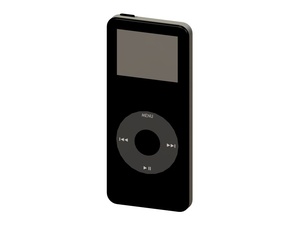

 11
11  17
17  19
19