black screen, troubleshoot but no luck :(
hi im looking for a miricale right now, ive replaced screens on iphones loads of times. this time the screen was working fine as normal. i went to sandwich the halves together in reassembely when the screen went purple/black. this kept happening until i disconnected the ribbon cabels. when reassembeling *again* i had no life in my phone.
things i know:
screen assembly is 110% fine
battery is 110% fine
it turns on with nothing shown and is recognised by itunes but vibrate button has no effect
things ive tried:
soft and hard resets
reseats
connector dustings
trying old screen again
i think i may have blown something as the new screen i put on didnt have the insulating pads that usually come on OEM ones.
plz snd hlp
Es esta una buena pregunta?

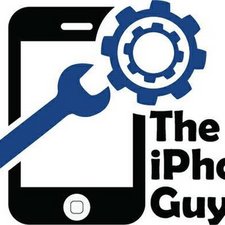
 7
7  5
5  1
1 
2 comentarios
I would get one of these guys to see if there's any power being supplied to the battery. A good iphone battery should read anywhere from .80 amps to 1.50 amps. The volts aren't too important, unless you see it go below 3v or higher than 6
- de Neal Thomas
https://www.amazon.com/Soondar-Charging-...
- de Neal Thomas