Yes, it is possible, but its not designed to be adjusted by hand.
i suspect that if the display is drooping, either something has snapped, which cannot be repaired, or the spring has stretched.
The issue is, the tension on the spring of the leg cannot be adjusted in increments. You have to do a complete turn for it to be aligned with the screw holes again. So if its a slight adjustment you need, you will end up tightening it so much that it doesn't tilt down.
But so you know how its done, if you want to tweak it...
Remove the leg from the body by removing the 2 end hex screws.
Depending on the screen size you have, this will look slightly different, but you need to remove the screws from just one side of the leg spring. (i.e. on the 20" photographed below, 2 chrome torx screws on the underside, and one unpolished torx screw on the inside.
(note, as soon as the final screw is removed, the spring will release its tension and will unwind, so watch you fingers aren't inside the hinge)
With a large flat head screwdriver, twist the lock mechanism until the screw holes are aligned again, then refit the screws again.
I hope this proves helpful.
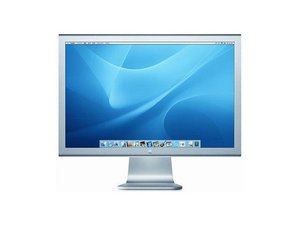

 4
4  9
9  23
23 
