Can't get my laptop to start Windows
My laptop was on and logged on to Facebook and it got slammed shut ,now it says that Windows won't start normal! I have turned it off and took battery out ,and let it sit for about 10 min . then tried it again and still won't work ! Any ideas?
Es esta una buena pregunta?
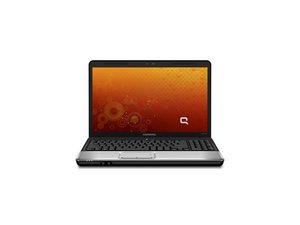

 7
7  3
3 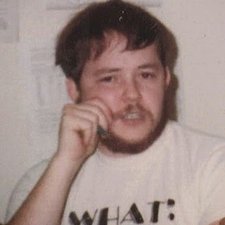
Are there any other options when your computer re-boots?
- de Joyboi
do you get any lights when you try to power it on ? do you get any response from the power button any noises or fan sound hard drive spin or is it completely dead? Do you get a light when you try to charge the battery? does there appear to be any damage to the case or screen ? how hard did it get slamed
- de Jimfixer