Automatically adds a digit to the end of my entry
My calculator automatically adds a 9 to my last number every time I try to do math. For example, I type 5 + 6 and expect =11, but calculator does 5 + 69 and I get =74 :(
The 9 button does not appear to be sticky.
Es esta una buena pregunta?
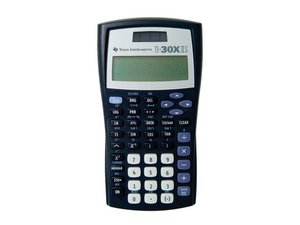
 2
2  2
2 
 1
1 


