Stopped taking disks into itself. How can I repair?
I received a PS3 that was not reading disks and followed the instructions that I found on youtube.com to dismantle it, but my model seemed a little different, after putting it back together it would not take disks, it won't even pull them in. What might I have missed?
Es esta una buena pregunta?


 14
14  14
14  2
2 



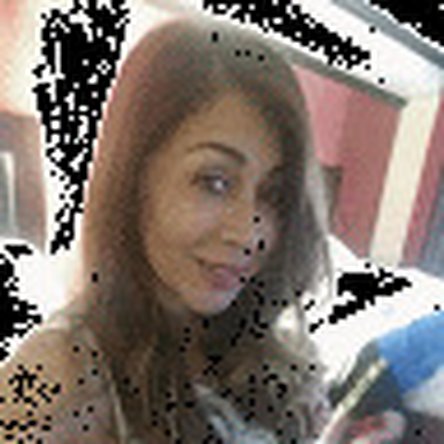
6 comentarios
There is a magnet inside that is out of place
- de Day Boi
Mine was weird, I was playing it and all of a sudden I froze in a game. I turned the system off and back on and found that I was not able to see the disk in the system anymore. Almost like a modder had shut my system down on me without my knowledge. I have heard of this happening to other people in the past however I have never experienced it myself. I am unable to reload a disk into my system and also I am unable to get on youtube, HULU, or Netflix. Each time I try i get sent to the black screen and then nothing else happens. Have to restart the system again. I am able to talk to friends with messages but other than that its just a black brick taking up space. How do I fix this problem.
- de Brian M Willoughby
@destroyerfne did you ever fix your ps3 issues? I’m having the same ones
- de trainhoppersin
@trainhoppersin same here...
- de Gaby Cove
same here ...
- de chad jeanveau
Mostrar 1 comentario más