My Ds4 controller is overheating
My ds4 controller is over heating because i used a fast charger and my old battery didnt charge so i brought i new battery but it still is overheating evertime i turn it on. I took out the ribbon cable of the touch pad and the led/port and put them back but it was still overheating. I turned on my controller while touching the mother board and i found a small box with a turn H and a • that cause alot of heat and idk how to fix it
Es esta una buena pregunta?

 4
4  2
2 


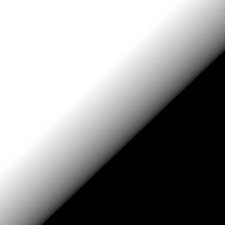

5 comentarios
To find the h• look at the battery tray and above the screw and below the battery is a square cut out with a square box with a h• the is tilted
- de John Y
someone help me
- de John Y
having the same problem. bought new battery and charger and it is still overheating
- de itzsharkhg
Having the same problem, already change the battery, thinking of changing the charger port as well.
- de harris ellias
There is no way to fix this i have took the controller apart and found that my motherboard was fried from using a fast charger. THE ONLY WAY TO FIX THIS IS TO BUY A NEW CONTROLLER. hope this helps guys
- de eXoT1c