reboot again and again with error process.google.process.gapps
my samsung tab 2 with error (process.google.process.gapps) come after i on it and tab remain on till 10 sec then again restart it is happening from 2 days nothing working for me i have tried
1--setting>app>download manager>disable then again enable
2--setting>app>downloaded>googleplay store>uninstall (i cant clear cache because no time before that it restart)
3--i have done factory reset but all thing come again after formatting..and i have done clear cache too . please help soon and email me at...nanawadee_786@yahoo.com
Es esta una buena pregunta?
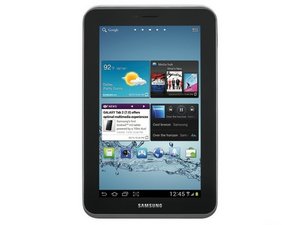
 2
2  2
2 
 16
16
I have Galaxy Tab 2.7.0 p3100
Issues: CTablet is restarting aftering 10 seconds of hold o home screen.
Can factory reset the device tried many times but nothing is happening
Tried hard reset in recovery mode but when the tablet turns on it shows like nothing is formatted.
Applied firmwares from Samsung official site but still it has the problem. Plz help me in fixing it. Battery is fine. Buttons are working fine. Touch is also working. Plz kindly help with this issue.
- de Muhammad Ali