iBook G4 Display totally Blank
I have a iBook g4 with a "tiny" problem.
the screen doesn't show anything - the backlight is off and if i use a flashlight there is nothing on the screen.
can a faulty ISL 6225CA be responsible for that complete failure ?
Es esta una buena pregunta?
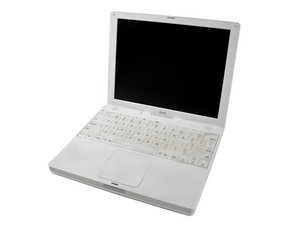

 140
140  71
71  53
53 
