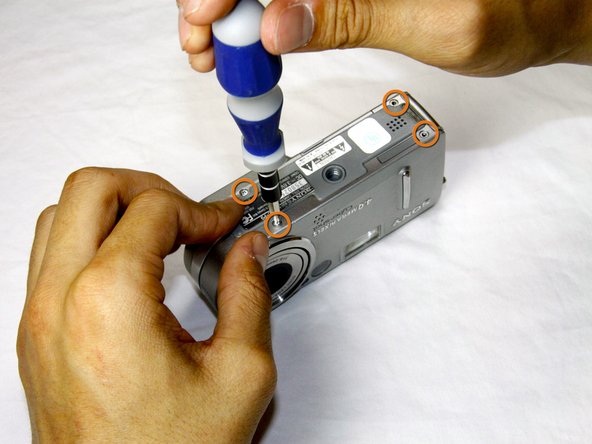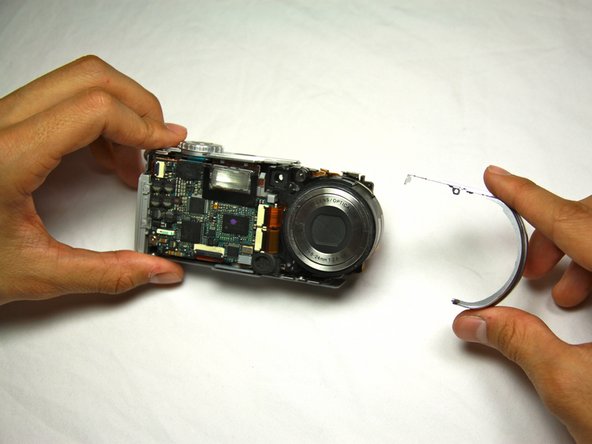Qué necesitas
-
-
Slide the battery latch down the side of the camera with your hands.
-
The latch will automatically pop open.
-
-
-
Remove the four 3.0mm Phillips #000 screws on the top of the camera with the phillips screwdriver.
-
Remove the additional four 3.0mm Phillips #000 screws on the bottom of the camera.
-
-
-
-
Dislodge the round casing from the lens.
-
Pull it away from the rest of the camera.
-
To reassemble your device, follow these instructions in reverse order.
To reassemble your device, follow these instructions in reverse order.
Cancelar: No complete esta guía.
Una persona más ha completado esta guía.