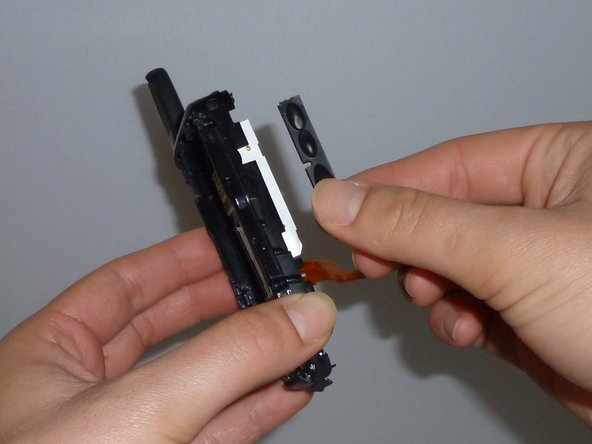Introducción
Removing the speaker requires the removal of the motherboard, which requires nearly a full dis-assembly of the phone.
Qué necesitas
-
-
Place thumb on the rubber tab on the lower back of the phone.
-
Push away from the phone to release back panel.
-
-
-
Pull antenna up, away from the phone, to reveal two of six screws.
-
-
-
-
Grab the tab at the bottom of the metal plate, and pull to remove the plate from the phone.
-
-
-
Slightly bend the phone frame to expose microphone protrusion.
-
Gently remove microphone using your fingers.
-
To reassemble your device, follow these instructions in reverse order.
To reassemble your device, follow these instructions in reverse order.