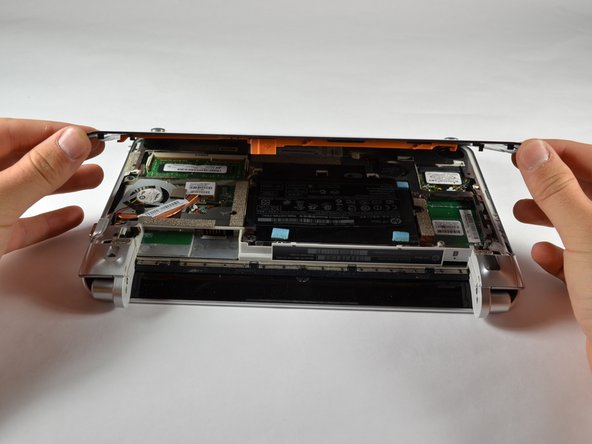Introducción
Use this guide to remove the battery and the back cover of your HP Mini 210-2070NR laptop in order to repair or install new parts.
-
-
Close the laptop and turn it over so that the underside is up and the silver battery bay is facing towards you.
-
-
To reassemble your device, follow these instructions in reverse order.
To reassemble your device, follow these instructions in reverse order.
Cancelar: No complete esta guía.
2 personas más completaron esta guía.