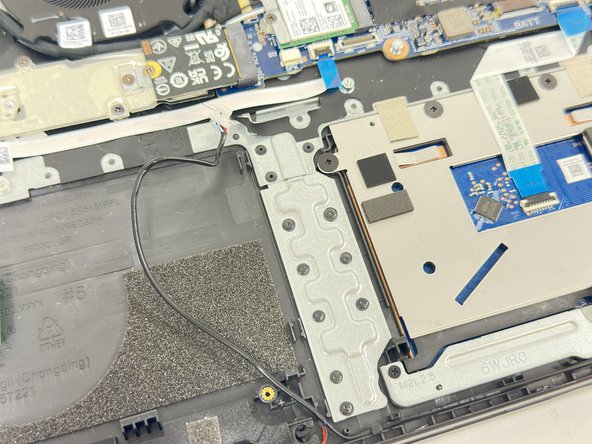Introducción
Feel free to reference this comprehensive manual for step-by-step instructions on how to install brand-new speakers on your laptop. However, if your laptop's speakers produce distorted or subpar sound quality, and you find yourself puzzled about the root cause of this issue, this may be an excellent opportunity to explore the prospect of upgrading or replacing the speakers with higher-quality components.
Upgrading your laptop's speakers can significantly enhance your audio experience and breathe new life into your multimedia activities, providing clearer, more immersive sounds for movies, music, and video calls. By investing in superior speaker technology, you can unlock the full potential of your laptop's audio capabilities, delivering richer and more satisfying sound for your everyday computing needs.
So, whether you are embarking on a speaker installation journey or contemplating an upgrade, this manual is your trusted resource to achieve superior audio performance on your laptop.
Qué necesitas
To reassemble your device, follow these instructions in reverse order.
To reassemble your device, follow these instructions in reverse order.