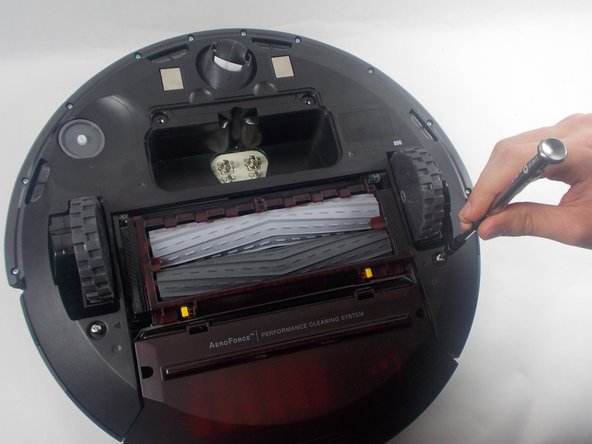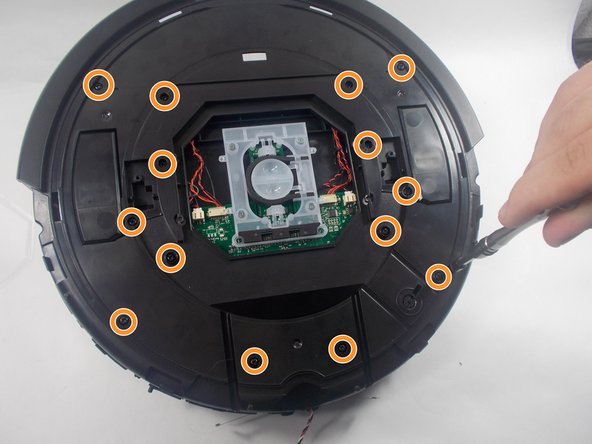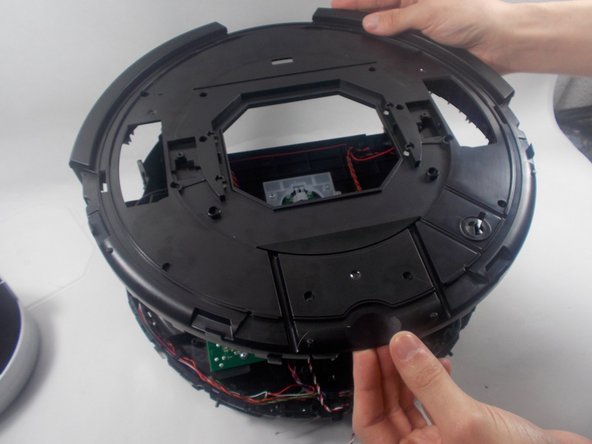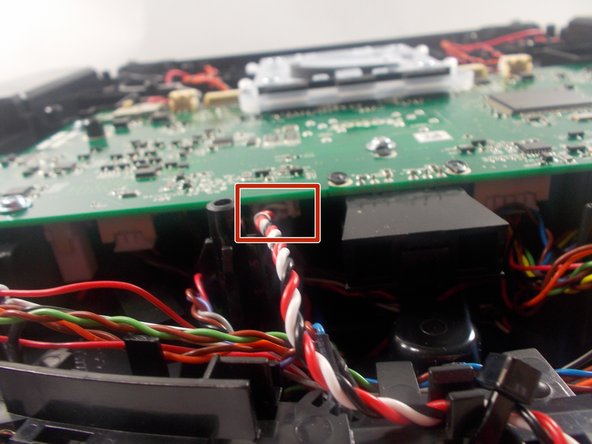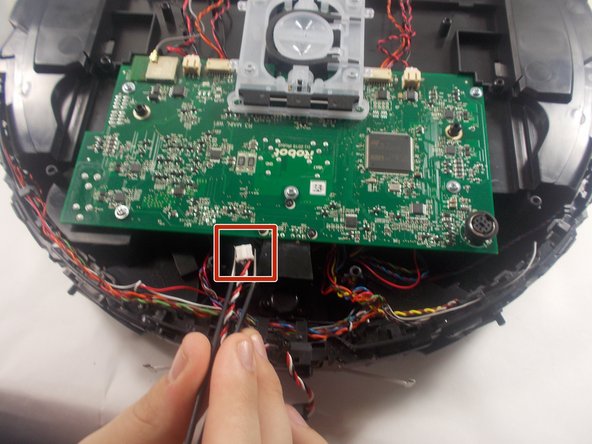Qué necesitas
-
-
Use a Phillips #2 screwdriver to remove the two 11 mm screws.
-
Remove the battery cover.
-
-
-
-
Use a pair of angled tweezers to firmly grip the IR sensor plug, and pull it directly backwards to release it from the motherboard.
-
To reassemble your device, follow these instructions in reverse order.
To reassemble your device, follow these instructions in reverse order.
Cancelar: No complete esta guía.
Una persona más ha completado esta guía.