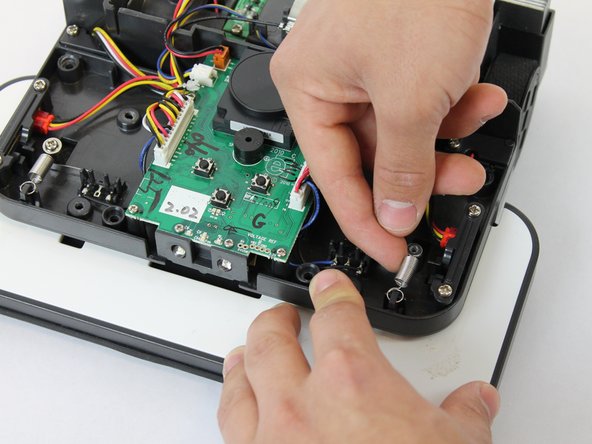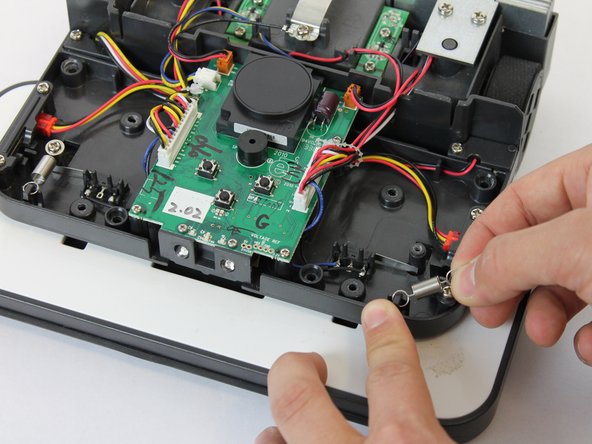Introducción
The deck plate arms help hold the cloth while the Braava is cleaning. If you have trouble placing the cloth or the rubber feet are missing, the deck plate arms need to be replaced. Here are some steps on how to replace them.
Qué necesitas
-
-
With the battery removed, rotate your device so the front of it is facing you.
-
Remove the four 10mm Phillips #2 screws that attach the shell.
-
-
-
-
With the shell off, flip the iRobot over and remove the four 10mm Phillips #0 screws holding the deck plate assembly on.
-
To reassemble your device, follow these instructions in reverse order.
To reassemble your device, follow these instructions in reverse order.