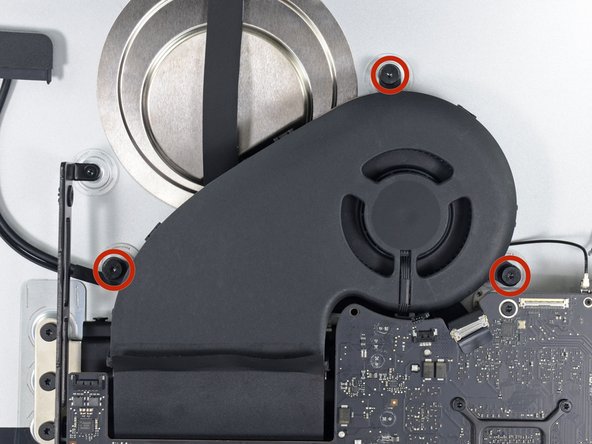Qué necesitas
-
-
Use the tip of a spudger to disconnect the fan cable's connector from its socket on the logic board.
-
-
Casi Terminas!
To reassemble your device, follow these instructions in reverse order.
Conclusión
To reassemble your device, follow these instructions in reverse order.