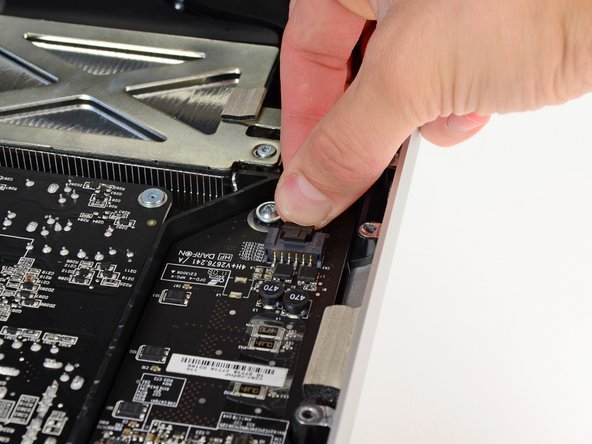Introducción
Use this guide to replace your logic board's BR 2032 PRAM battery.
Qué necesitas
-
-
Stick a suction cup near each of the two top corners of the glass panel.
-
If your suction cups refuse to stick, try cleaning both the glass panel and the suction cup with a mild solvent.
-
-
-
Remove the eight 8 mm T10 Torx screws securing the display to the outer case.
-
-
-
-
Use the tip of a spudger to pry the PRAM battery out of its socket on the logic board.
-
To reassemble your device, follow these instructions in reverse order.
To reassemble your device, follow these instructions in reverse order.
Cancelar: No complete esta guía.
10 personas más completaron esta guía.
2 comentarios
Is this the same battery and procedure for the mid 2011 27”?
is this the solution of fixing the black screen after press the power bottom behind when starting or restart?