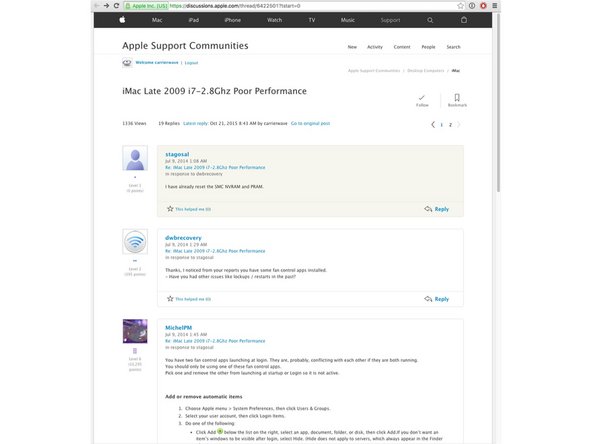Introducción
Un día noté que mi iMac iba lento. Pensé que era cosa mía. Ya sabes que después de algunas iteraciones de actualización de los sistemas operativos, etc., las cosas se ralentizan. Eso es justo lo que sucede. Así que le instalé una SSD limpia. Ya lo había hecho anteriormente para mi viejo MacBook Pro, con resultados fantásticos. Pero, para mi consternación, mi iMac aún iba lento. Así que busqué una herramienta de evaluación comparativa, para cuantificar ese sentimiento que tenía. Y encontré geekbench 3. Ese software me confirmó que mi iMac iba mucho más lento de lo que debería, a menos de la mitad de la velocidad esperada.
Qué necesitas
-
-
No seas tonto ¡y haz una copia de seguridad de tus datos!
-
Yo usé DropSync 3 de la Appstore.
-
-
-
Ejecuta el Geekbench 3 de 32 bits. El Geekbench 3 te permite buscar resultados de otras personas con ordenadores parecidos, y así fue fácil ver que algo andaba mal con el mío.
-
-
-
Naturalmente, pregunté en los foros de iFixit y en otros lugares qué podría ir mal. Pero aunque fueron útiles, los foros se desviaron en direcciones irrelevantes, principalmente hablando de problemas de instalación del disco duro. Y Geekbench 3 no compara discos duros, así que...
-
-
-
-
Hay muchos vídeos y guías de reparación de iFixit que te muestran cómo acceder a tu iMac, así que no voy a extenderme en ese tema.
-
Tan solo ten mucho cuidado con ese cable plano ridículamente endeble de la parte superior izquierda.
-
-
-
Para quitar la placa madre, desatornilla los tornillos Torx T10 que señalan los círculos amarillos. (Hay uno tras un cable abajo a la derecha)
-
Espero haberlos marcado todos (desatornilla cualquier tornillo de la placa madre que tenga un círculo blanco impreso en la placa).
-
Y también tendrás que sacar el sensor de infrarrojos que hay tras el logotipo de Apple. Tan solo levántalo. Está puesto con un resorte.
-
-
-
Etiqueta todos los cables a medida que los vayas quitando. Trabaja con lógica. Yo empecé arriba a la derecha y fui en sentido contrario a las agujas del reloj (lo que te ayudará a saber que no te has perdido ningún cable cuando vuelvas a montarlo).
-
Hay 2 que tienen los contactos dorados en el clip que mira hacia la placa madre. También me di cuenta. Así que probablemente sea importante no darles la vuelta.
-
-
-
También hay tres más detrás de la placa madre (pero son difíciles de fotografiar).
-
-
-
Cuando hayas sacado la placa madre, deberías tener algo parecido a esto.
-
La CPU es la que está montada en el ángulo de 45°. Abajo a la izquierda en la foto general.
-
En el lateral de la placa madre, que normalmente mira hacia la carcasa trasera, hay unos tornillos enormes con resorte de cabeza Phillips, que sujetan el disipador de calor, pero en el otro lado, el torx T10 habitual está espalda con espalda con los de cabeza Phillips. Cuatro a quitar.
-
Cuando hayas quitado el disipador de calor, tendrás que limpiar el lateral del disipador con un limpiador térmico. Está a la venta en iFixit.
-
El procesador i7 está encajado y es fácil de desconectar. Hay un asa con resorte en la parte superior derecha en la foto general, aunque no puede verse debido al disipador de calor. En la cuarta imagen es visible a la izquierda del enchufe.
-
Levanta y extrae el procesador antiguo y pon en su lugar el nuevo procesador. Ten cuidado de alinear los procesadores de forma idéntica. Hay una flecha en una esquina.
-
Usa pasta térmica nueva entre el procesador y el disipador de calor. Está a la venta en iFixit.
Make sure you remove the RAM before attempting re-installation of the motherboard. It took me a while to figure that out.
-
-
-
Después de volver a ensamblarlo, vuelve a probar el punto de referencia.
-
¡Mucho mejor!
-
Para volver a montar el dispositivo, sigue estas instrucciones en orden inverso.
Para volver a montar el dispositivo, sigue estas instrucciones en orden inverso.
Cancelar: No complete esta guía.
26 personas más completaron esta guía.
Un agradecimiento especial a estos traductores:
100%
¡ Penny nos está ayudando a reparar el mundo! ¿Quieres contribuir?
Empezar a traducir ›
27 comentarios
Tried it out. Unfortunately my iMac Intel 27". EMC 2309 (Late 2009, Core 2 Duo 3.06 GHZ) Had an older Socket (775).
Bad luck. I did read on blogs some conjecture about weather the processor was socketed or not. It turned out it was socketed, which made it very easy to replace. All I was doing was replacing like-for-like processor. I wasn't trying to upgrade or anything. As you can see from the benchmarks even replacing like-for-like can be advantageous. (also inexpensive because these are not new processors now!)
Perhaps replacing your old processor with a fresh one of the same sort will improve things? It's worth a try if you got this far? It certainly worked for me. It's not fast by modern standards, but totally useable for a 7 year old machine is pretty good I think... Certainly never happened when I had windows machines!
mark -
Walter
how did you find out that you had “iMac Intel 27". EMC 2309 (Late 2009, Core 2 Duo 3.06 GHZ) Had an older Socket (775).”?
I have the same computer with Core 2 Duo 3,06 ghz and I’m considering CPU upgrade to Intel i7 processor.
I was wondering if a replacement could bring VT-X EPT capabilities, or that is not possible because of the lack of firmware support. My replacement i7 http://ark.intel.com/products/41315/Inte... does support EPT, and still I cannot use it with let's say Dockler for Mac. Any ideas how to fix that?
Unless you are really adventurous, you should only swap out the processor in a Mac with one that was originally offered for that Mac model. So for your Core 2 Duo late 2009 iMac, I would only try one of these (preferably the faster one if you can find it of course):
3.06 GHz Core 2 Duo (E7600)
3.33 GHz Core 2 Duo (E8600)
Did you actually replace the CPU with an identical CPU? Your Geekbench screen shots both show i7-860 2.8Ghz processors. If so how does installing an identical processor improve the benchmarks?
Not sure. I guess I must have cooked the old processor somehow? The old processor still worked but was SSSLLLLOOOOWWWW! I don't pretend to know how it all works in there, but I guess there must be some kind of error correction loop within the processor?
What I do know is that I did what you see in the guide, replacing the processor with a new identical one, and the computer is still working at the increased speed now almost 2 years later. it's a little steam-driven by modern standards, but still useful. $50 well spent!
mark -
Hello,
this post is very interesting, I have an iMac (27” late 2009) with an Inter Core 2 Duo, would it be possible to swap it for a newer CPU? like an i5, I don’t want to get read of my iMac it was a birthday gift from my grandparents and sincerely it still has a lott to offer. I was planning on upgrading the main HDD for an SSD and taking the RAM from 8GB to 16GB. the las thing it would need is to upgrade the CPU, would it be possible to do so?
You can’t do that Robert.
Is there software that will tell you the kind of socket that your computer has? Or do you have to go chip diving?
IF YOUR COMPUTER WON’T TURN ON:
Look on the bottom of your iMac stand.
if yours says EMC 2374, it supports i5 & i7.
if yours says EMC 2309, it supports C2D.
IF YOUR COMPUTER WILL TURN ON:
Just go to the “About This Mac” and see if it says CD2 under CPU
My27 inch iMac Late 2009 says it has EMC 2309. Does this mean I can not upgrade to core i5?
Currently I have 3,06 GHz Intel Core 2 Duo.
@Md. Iqbal Hossain
Unfortunately the motherboard in this version of iMac can’t handle a quad-core-CPU so you can’t upgrade to an i5
AaSchmi -
I found this guide looking for any tips how to solve problems with my iMac which suddenly became very slow. As author I have late 2009 model with i7 2.8Ghz processor.
My current Geekbench results are: about 880 in single core and about 3160 point in multi core test. Thanks to author now I know that problem lie in processor which (I think) has been cooked (my iMac for years has problems with temperature sensors). I will replace it by new one and will see…
I currently have a C2D version of this iMac. I know I can’t change the CPU to an i5/i7 on the current motherboard. My question is could I swap the whole logic board essentially upgrading from an EMC 2309 to EMC 2374. Would everything fit/work?
Hello,
I used mark’s guide for iMac’s intel processor replacement. The case where the benchmarks are about half of the expected ones, are because the iMacs’ i5 or i7 enters an “safe mode”, all cores working but lower frequency. When I tried yesterday to upgrade my late 2009 iMac’s cpu from i5 760 to i7 860, I had the same terrible Geekbench results as mark. But… It was the skin temperature sensor (*TS2p) whose pin had been bent by me during the assembling. I fixed it with a little bit of soldering and I now have excellent results!
Wow! respect for the soldering, and the upgrade! Thought that was a step too far by many accounts I read. Glad it worked for you. Good also to have the first rational explanation for the slow speed, but working mode it was in. Don’t think it can have been bent pins or whatever in my case… The limp-home mode seems totally plausible I think.
mark -
Great thread. Just replaced my HDD with an SSD and fresh OS install on my late 2009 27 inch iMac. Performance improved greatly. Next I’m going to swap my core 2 duo 3.06 for a 3.33. Dunno if it will too much of a difference but every little bit helps. I’ll update my results! Thanks for all the posts! Robert
I just did it yesterday.. go for it. 1067 FSB vs 1333 FSB and Mojave rocks
Dileep N -
Wondering it is possible for a higher performance i7 to be loaded in, for instance going balls to the wall and putting an i7 990x in. Would this be compatible or would you run into issues?
I don’t know. Probably not? If you try it, please write about it here. It would be cool to be able to make iMacs more sustainable by upgrading their processors only… I expect the performance equation is much more complicated that what processor you have…
mark -
So I’ve been thinking of doing something with my old 27'“ imac from 2009 for a while now and so I’ve been trawling the forums looking for advice etc. Many of the comments here mirror my own thoughts on the matter - can I upgrade to a better CPU etc.
From what I’ve learned elsewhere it’s all dependent on what model of logic board is installed in your imac, namely do you have an EARLY 2009 imac with core 2 duo or do you have a later 2009 imac with ether i5 or i7 chips onboard?
If you in fact have the earlier model then you can only replace the chip with an identical one - i5 or i7 IS NOT AN OPTION.
Why? Because the board will not be able to supply the amount of power needed to run one of those i5 or i7 chips. If you want to upgrade to one of those chips then you are also going to need the appropriate logic board to run them.
This then leads us into the realm of conjecture: “I have a model with an i5 or i7 already onboard - can I upgrade it to a higher rated version?”
Theoretically it MIGHT be possible but I think you would need to choose a CPU that was as close to the original Apple options as possible. Not only would you need a chip with the same socket, you’d need a chip with the same power requirements too.
Wether there would be a firmware conflict I couldn’t say - maybe some adventurous soul will let us know how they get on!
Hi. I have installed a i7-870 2.9 Ghz in my old mac late 2009. But it seems like its running slow. My geekbench score is 4150 in multicore. I cant figure out if this is caused by some missing plug that got messed up while doing the install work on the cpu. Or if it is the cpu that is faulty, from the seller. Any ideas to how I can figure this out?
I have an iMac 27" 2009 with the i5. I don't see much point moving to an i7.
I am using macfancontrol to prevent the SSD turning it into a leaf blower. However, now the iMac no longer shows current RPMs for the CPU and wont respond to any settings in macfancontrol to quieten it. The intake fan on the left underside seems to be making a lot of noise. Any thoughts? I may need to open the iMac up to clear any dust bunnies. Is it worth redoing the thermal paste on the CPU?
This benchmark is extraordinary. I found the same iMac.Benchmark iMac27 2009 i7
So something here is not valid.