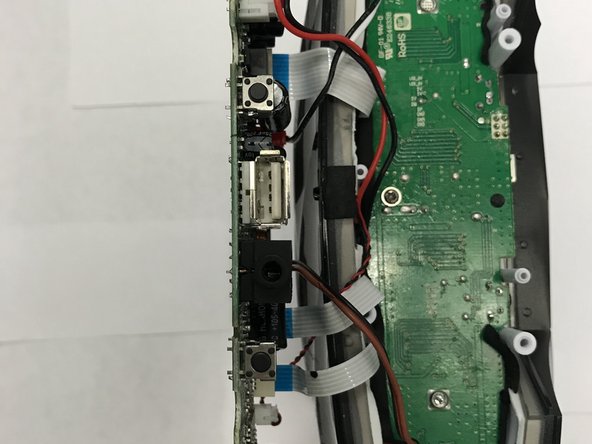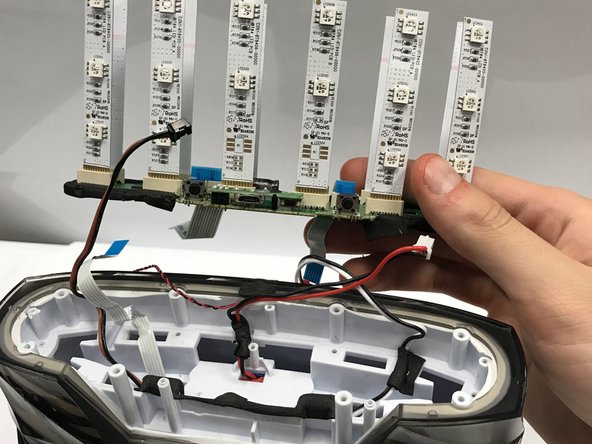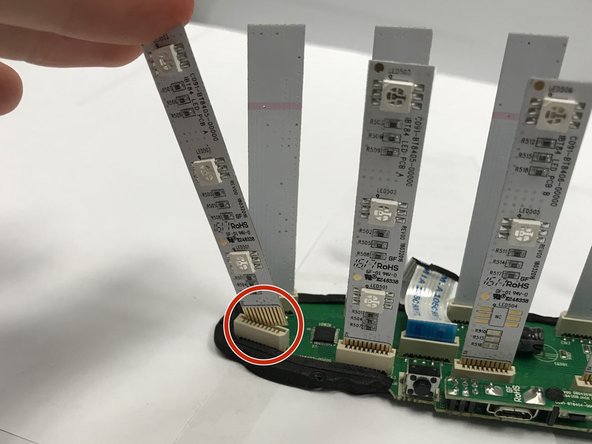Introducción
This guide will help the user replace the individual light fixtures inside this device. You will need a screwdriver and a metal spudge.
Qué necesitas
-
-
On the opposite side of the speaker should be a sticker, remove it with your fingers or the flat plastic iFIxit tool.
-
Use a Philip's screwdriver to take the screws out of the cover.
-
-
Casi Terminas!
To reassemble your device, follow these instructions in reverse order.
Conclusión
To reassemble your device, follow these instructions in reverse order.