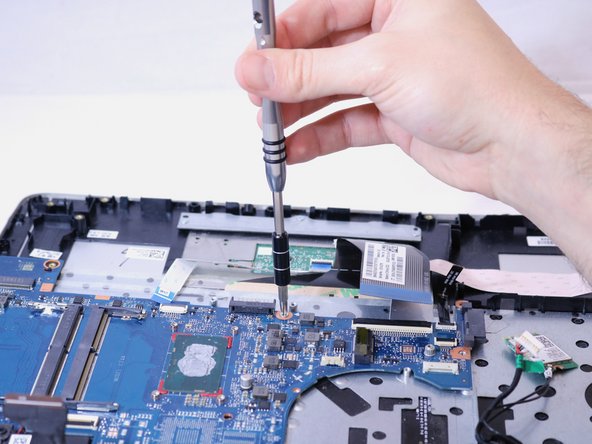Esta guía ha sufrido modificaciones. Revisa la última versión sin revisar.
Introducción
After performing all possible software troubleshooting, if you're headphone jack still doesn't work, you will have to replace the entire motherboard because the jack is permanently attached to the motherboard.
Qué necesitas
-
-
Use a PH000 screwdriver to unscrew the eleven 4mm Phillip head screws located on the back panel.
-
-
-
Use a spudger to lift the latch that holds the hard drive cable in place.
-
-
To reassemble your device, follow these instructions in reverse order.
To reassemble your device, follow these instructions in reverse order.
Cancelar: No complete esta guía.
Una persona más ha completado esta guía.