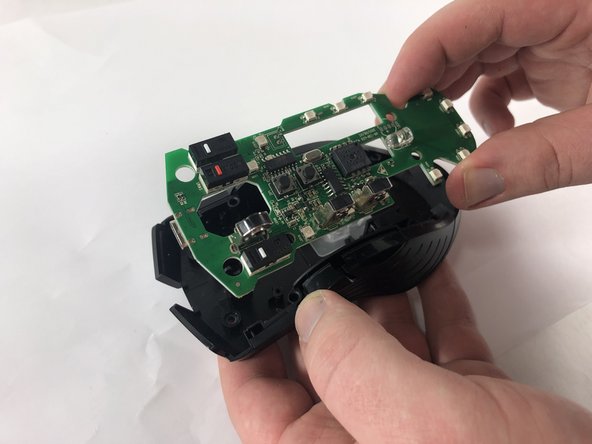Introducción
Are the lights of your Zerodate T26 mouse not functioning when the mouse is on and otherwise working? If so, here’s the guide on replacing your mouse's RGB lights. All you need is a plastic opening tool to gently pry the top, a Phillips #00 screwdriver to open the mouse, and a soldering iron to begin replacing. New LEDs can be purchased online.
Qué necesitas
-
-
Remove the top shell of the mouse by using the iFixit opening tool to carefully pry the top shell apart from the bottom plate.
-
-
-
-
Disconnect the battery from the circuit board.
-
Use the precision tweezers to remove the tape from the circuit board.
-
Carefully pull apart the circuit board from the bottom shell.
-
To reassemble your device, follow these instructions in reverse order.
To reassemble your device, follow these instructions in reverse order.