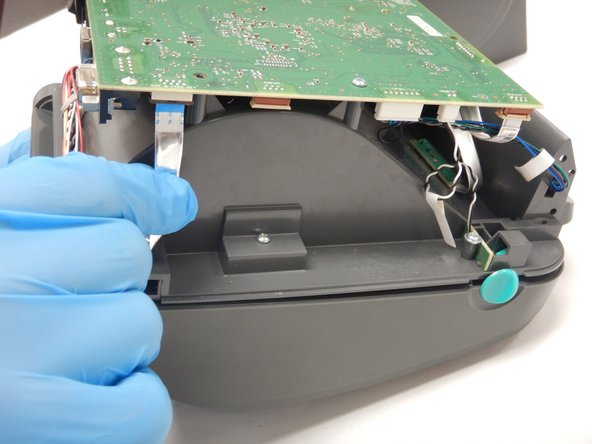Introducción
If your device isn’t properly printing or if it is not functioning in general, it may be time to replace the motherboard. Follow these instructions to replace the motherboard in the Zebra ZP 450.
Qué necesitas
-
-
Remove the three 12mm screws from the bottom of the printer using a Phillips #1 screwdriver.
-
Using the TR10 Torx screwdriver, remove the four 8mm screws from the bottom of the device.
-
-
Casi Terminas!
To reassemble your device, follow these instructions in reverse order.
Conclusión
To reassemble your device, follow these instructions in reverse order.