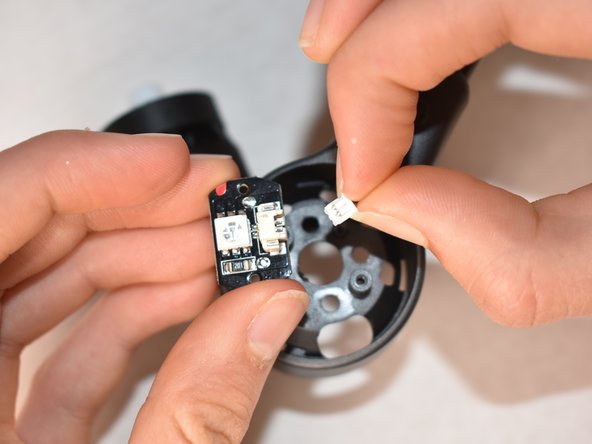Introducción
This guide instructs you to replace the LED lights on your Yuneec Typhoon H drone. The LED lights are important for tracking where your drone is, when flying within line of sight and for other pilots to know where your drone is in the sky.
Qué necesitas
To reassemble your device, follow these instructions in reverse order.
To reassemble your device, follow these instructions in reverse order.
Cancelar: No complete esta guía.
Una persona más ha completado esta guía.