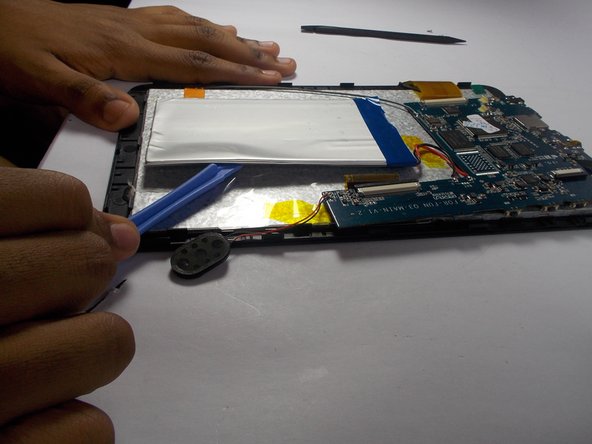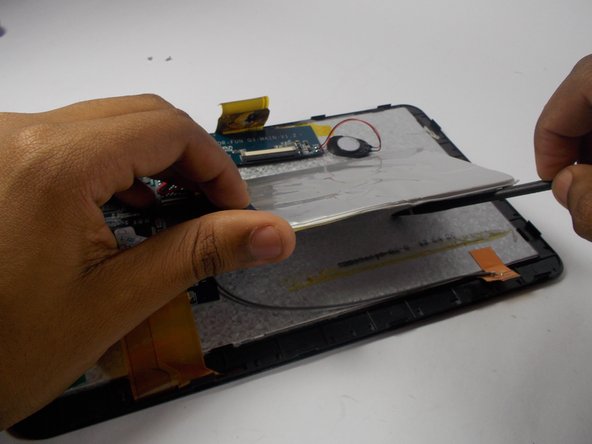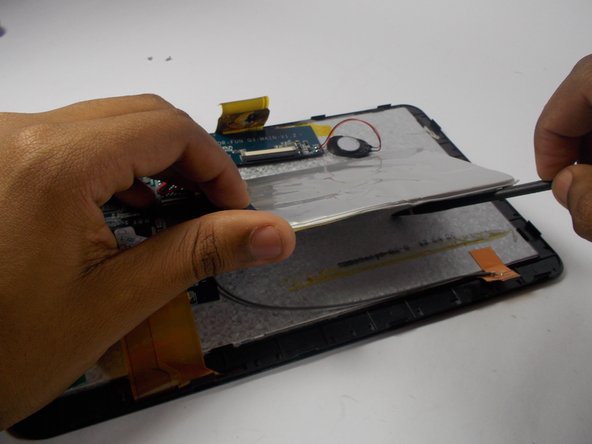Introducción
Use this guide to remove and replace a dead battery in the Xelio P900A-BK tablet.
Qué necesitas
To reassemble your device, follow these instructions in reverse order.
To reassemble your device, follow these instructions in reverse order.
Cancelar: No complete esta guía.
2 personas más completaron esta guía.
Un comentario
I am attempting to fix one of these for a friend, but I can't seem to get it open! Does it require a significant amount of force? I am afraid I will break it...