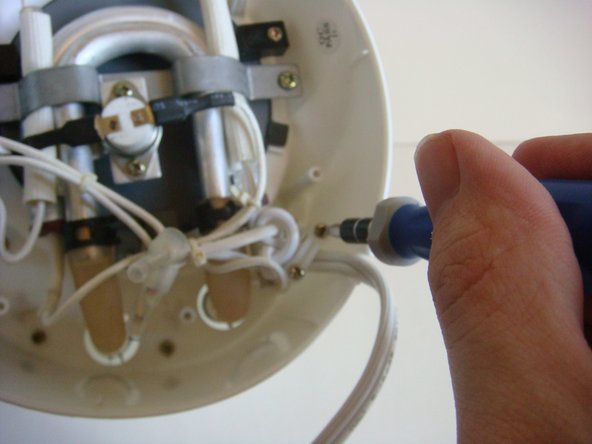Introducción
This guide will help the owner of a Kitchen Gourmet XQ-673H replace the power cord.
Qué necesitas
Casi Terminas!
To reassemble your device, follow these instructions in reverse order.
Conclusión
To reassemble your device, follow these instructions in reverse order.