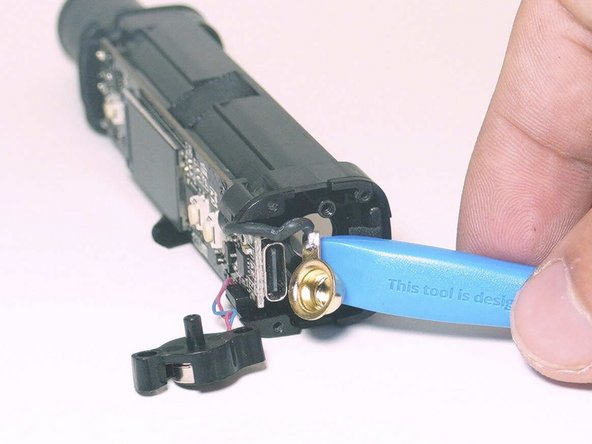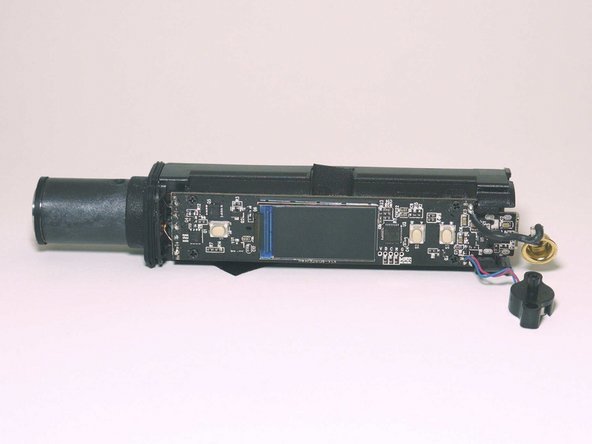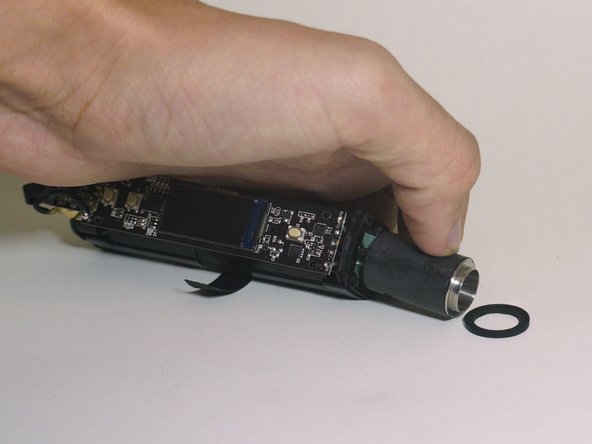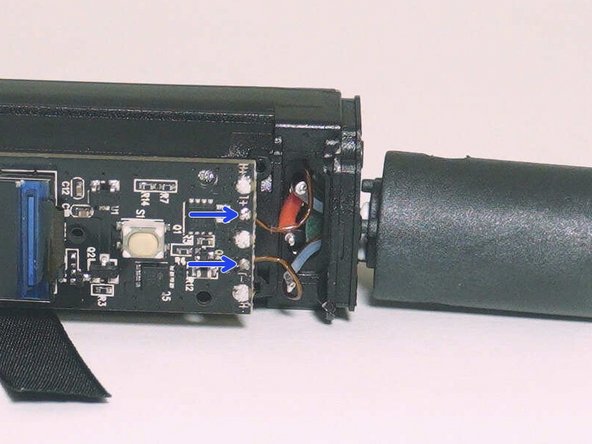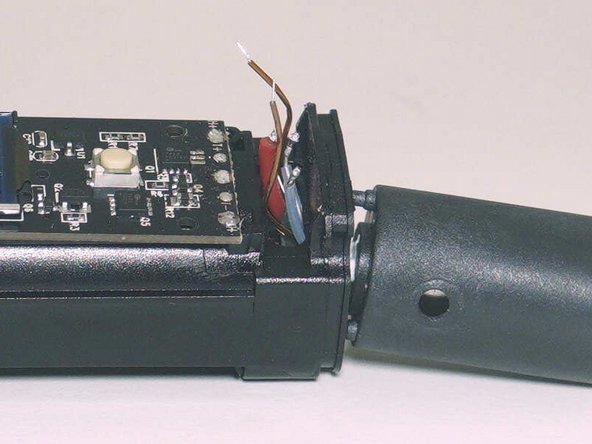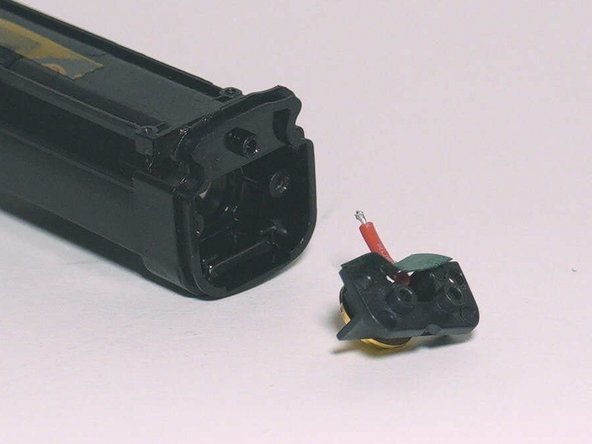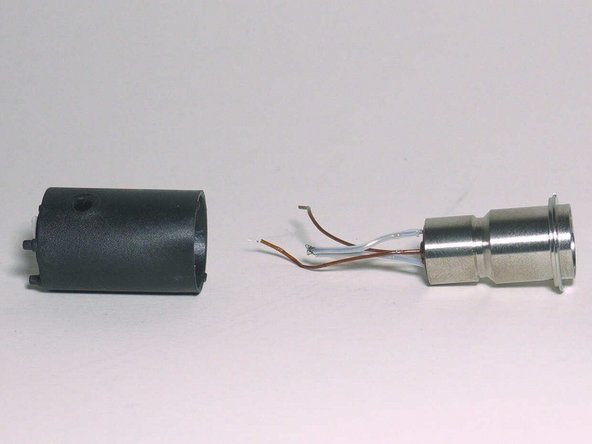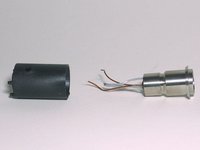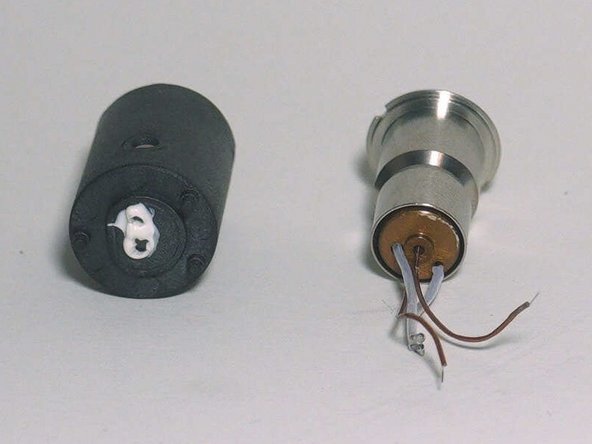Introducción
This guide will walk you through the steps to disassemble the XMAX V3 Pro, providing a detailed look at its internal components.
Qué necesitas
-
-
Apply heat from a hair dryer to help soften the glue
-
Use a spudger to pry off bottom cover
-
-
-
Use your thumb to apple pressure in the direction of the arrow
-
The entire assembly should slide out of the metal case
-
-
-
-
The rubber gasket that can be seen better in step 11 stops air from entering the heating assembly from the motherboard area and only allows it to be drawn in the the side perforations.
-
Air enters though the area within the red square and then goes though the hole within the red circle
-
-
-
Use a spudger to completely remove the gold battery contact from case
-
-
-
Remove rubber gasket, simply slide it down the heater assembly
-
-
-
Desolder positive battery terminal and both heater wires
-
Desolder both temperature probe wires
-
-
-
Remove both P000 screws
-
Pull out positive battery terminal assembly
-
-
-
Use a nail or spudger to remove the heater core from the outside housing
-
To reassemble your device, follow these instructions in reverse order.
To reassemble your device, follow these instructions in reverse order.
Cancelar: No complete esta guía.
5 personas más completaron esta guía.