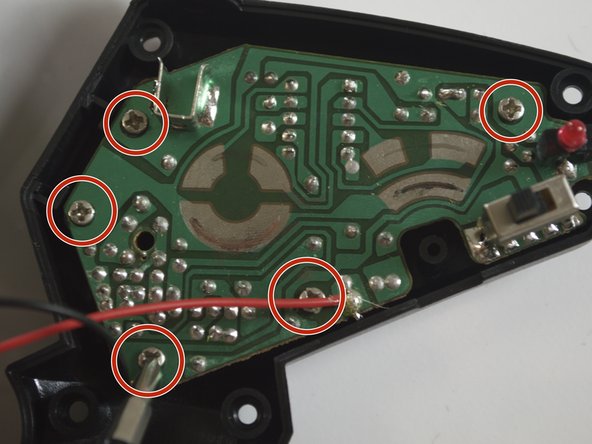Introducción
The remote control motherboard plays a major part in the connection between the remote control and the car. This guide steps you through replacing it.
Qué necesitas
-
-
Turn off the remote control. Flip power switch to the off position.
-
Remove the battery from bottom of the remote control for further safety measures.
-
-
-
-
Detach the motherboard. Use soldering tools to desolder the red and black wires from the motherboard. To do this, refer to the how to solder/desolder page.
-
To reassemble your device, follow these instructions in reverse order.
To reassemble your device, follow these instructions in reverse order.