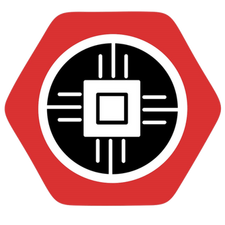Esta guía ha sufrido modificaciones. Revisa la última versión sin revisar.
Qué necesitas
Resumen del Video
-
-
Broken screen ? that's a pity
-
You'll need hot air. Not too much thought, you'll melt the plastic otherwise
-
Now just pry it open SLOWLY and apply heat.
-
-
-
Nice, I see you've got the cover off
-
Disconnect the battery (not with a metal tool)
-
Disconnect the touch screen ribbon (don't pull hard, you have to lift the plastic bit before)
-
-
-
-
Get the battery out (don't bend it too much)
-
Disconnect the LCD ribbon
-
Disconnect the cameras
-
-
-
Unscrew anything you see
-
Take the SIM trays out
-
Take the motherboard out. You will have to disconnect to ribbon cables
-
-
-
Two screws here
-
To take this guy out, you can use heat again
-
Aaaaand with more heat, you will get the screen panel out !
-
To reassemble your device, follow these instructions in reverse order.
To reassemble your device, follow these instructions in reverse order.
Cancelar: No complete esta guía.
4 personas más completaron esta guía.