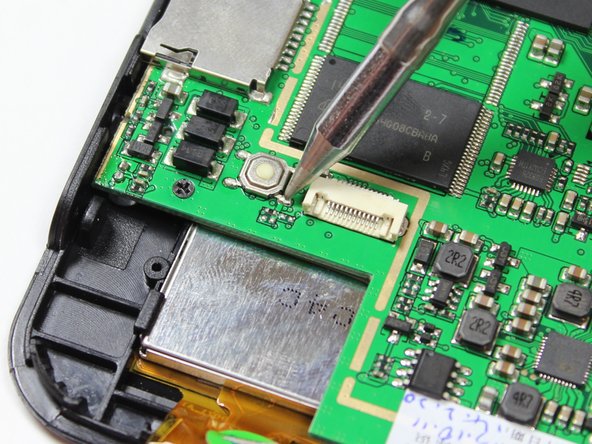Introducción
This repair is necessary if the reset button is broken, and you have forgotten your password or need to restore the device to factory settings. The repair involves soldering, but if you are proficient in soldering, it is very straight forward. If this will be your first time soldering, it is a good place to start!
Qué necesitas
-
-
Unscrew the two 4.0mm Phillips head screws found near the ports at the bottom of the device using a PH #00 screwdriver.
-
-
-
-
Use the tweezers to lift the grey connector, located next to the reset button, up from the beige housing. It should rotate up, and allow you to slide the ribbon out from under the connector.
-
To reassemble your device, follow these instructions in reverse order.
To reassemble your device, follow these instructions in reverse order.
Cancelar: No complete esta guía.
3 personas más completaron esta guía.