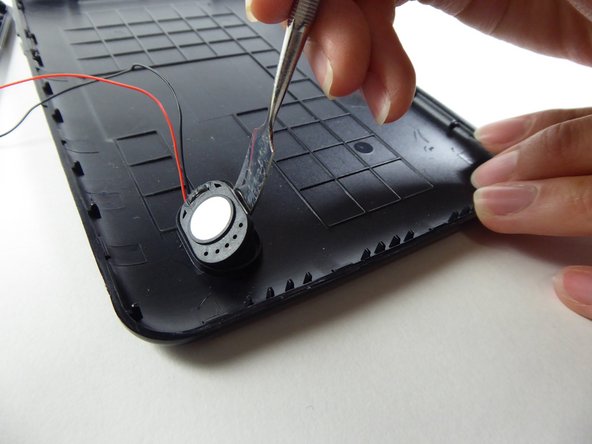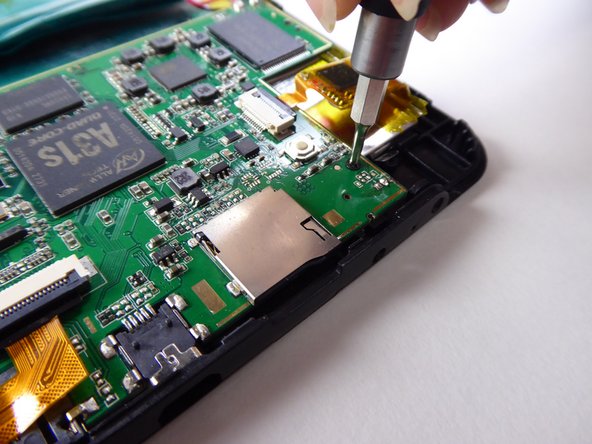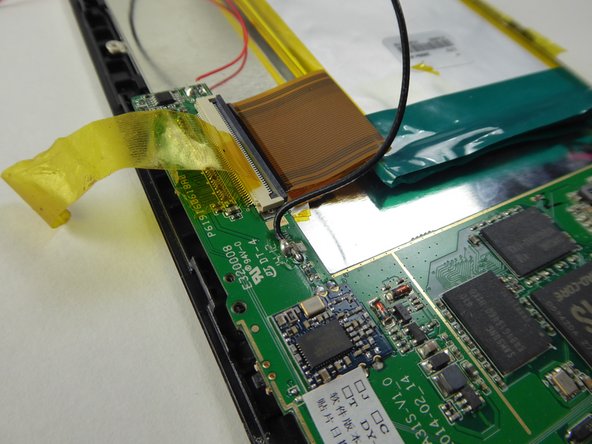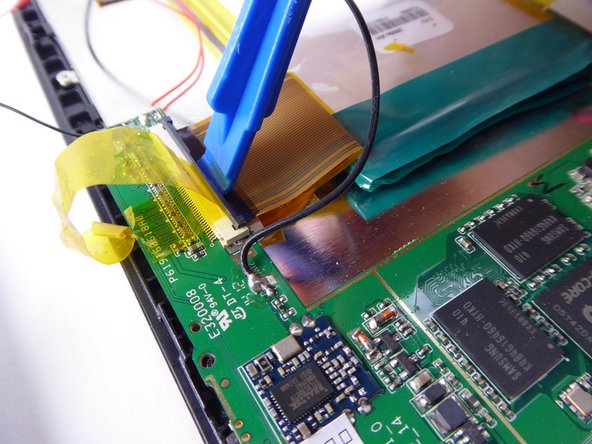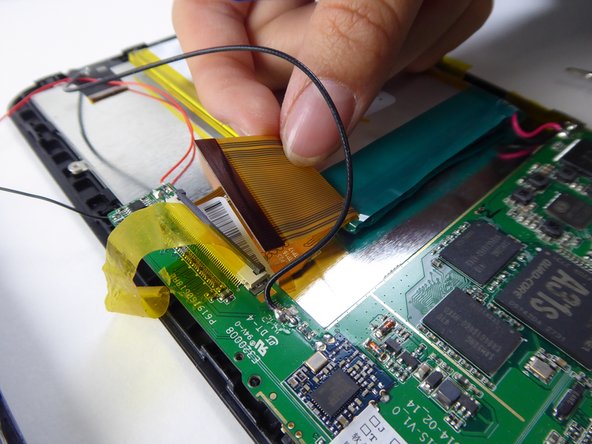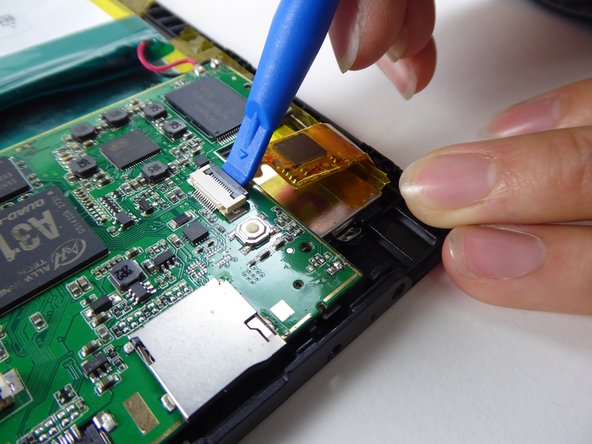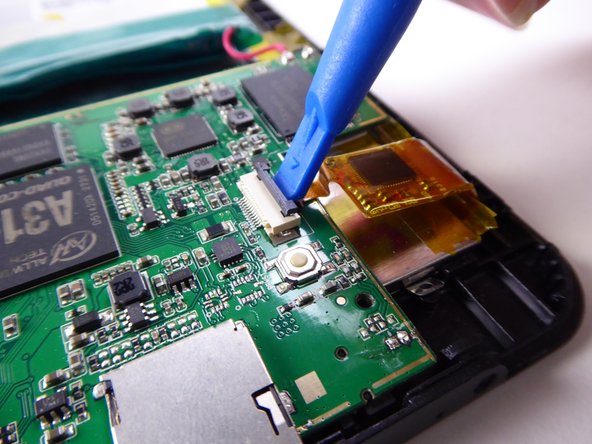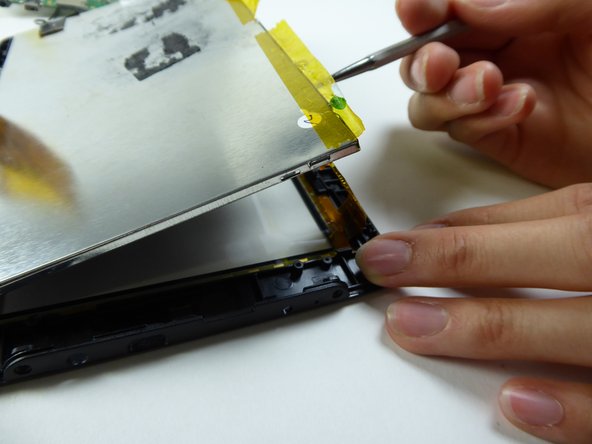Introducción
Complete the following guide to replace a broken LCD screen on your tablet.
Qué necesitas
-
-
At the bottom of the tablet, remove the two 3.6mm screws with a Phillips #000 screwdriver.
-
-
-
-
Wedge a plastic card underneath the battery to remove it.
-
To reassemble your device, follow these instructions in reverse order.
To reassemble your device, follow these instructions in reverse order.
Cancelar: No complete esta guía.
2 personas más completaron esta guía.