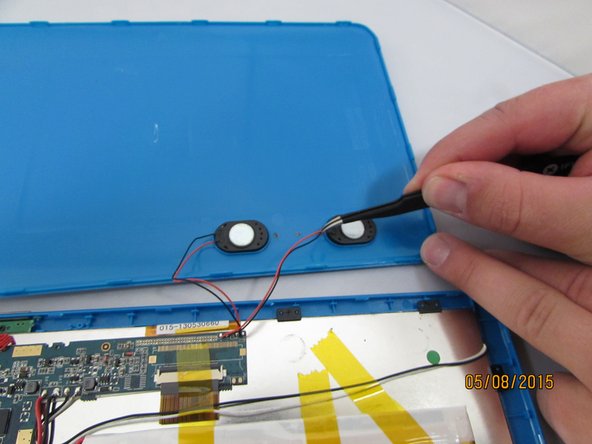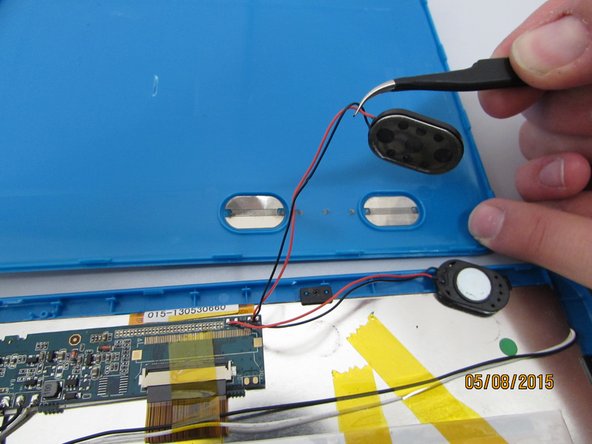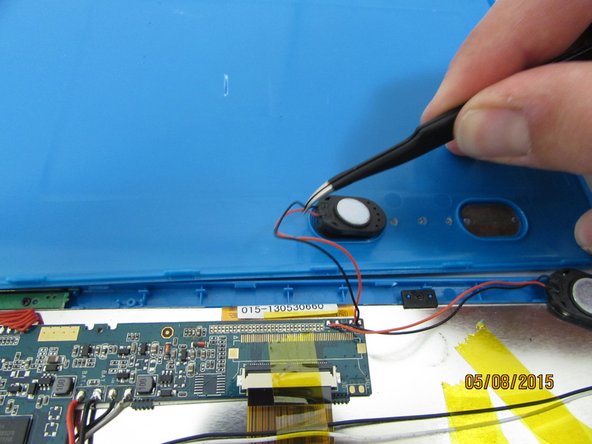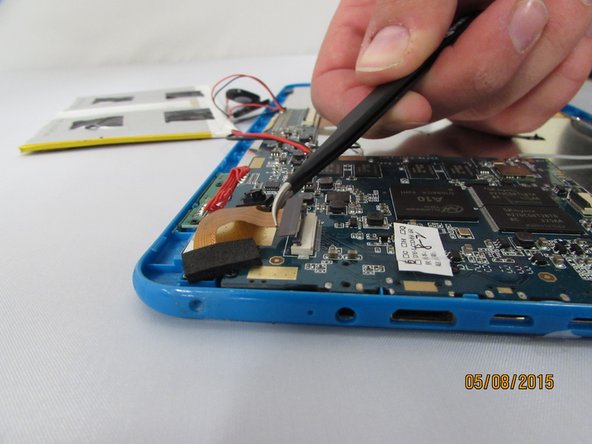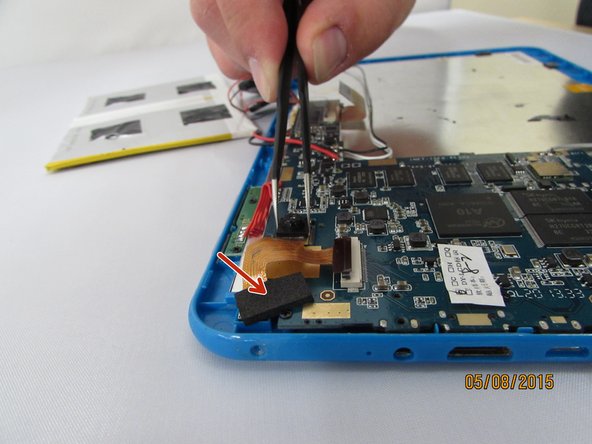Qué necesitas
-
-
Remove the 3mm screws from bottom of tablet with the precision screwdriver and place on magnetic mat. label where they came from.
-
-
-
-
Locate the Camera Housing. Gently grip and lift the small black tab until you feel an audible click.
-
Gently remove the connector by pulling straight out, gripping the black connector head or as close as possible.
-
Gently grip and pull up the front camera, covered by protective adhesive foam.
-
Set aside the Camera housing.
-
To reassemble your device, follow these instructions in reverse order.
To reassemble your device, follow these instructions in reverse order.