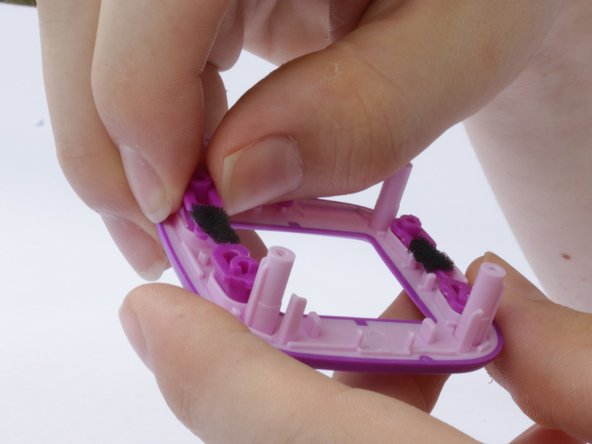Introducción
The buttons on the device can become stuck after wear and tear, and may no longer function as they should. sometimes the buttons may not need to be replaced, as a good cleaning can remove dirt that may be causing stickiness.
Qué necesitas
-
-
Use a #0 screwdriver to remove the two 2.5mm Phillips head screws located on the second layer of plating.
-
Remove the second layer of plating previously held down by the screws by gripping it with your fingers and pulling upward.
-
-
-
-
Push out the buttons that you wish to take out, and replace them with the new buttons.
-
To reassemble your device, follow these instructions in reverse order.
To reassemble your device, follow these instructions in reverse order.
Cancelar: No complete esta guía.
3 personas más completaron esta guía.