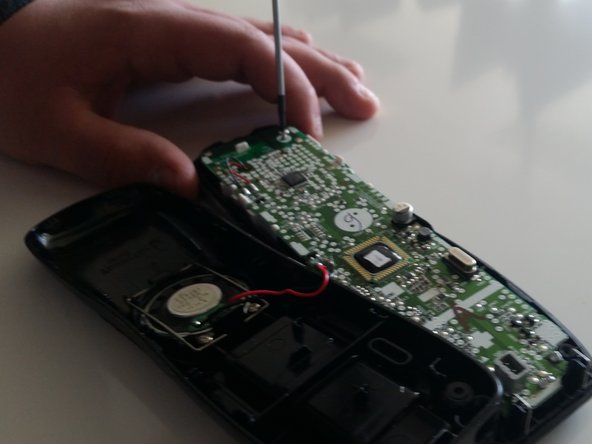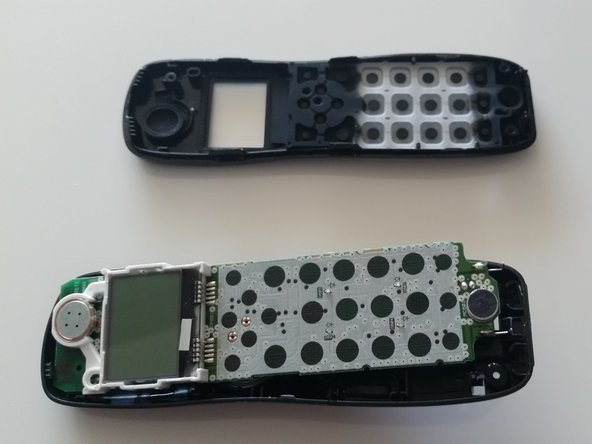Introducción
To complete this guide you will have to separate the parts of the handset in order to access the keypad. The steps of this guide are moderate in difficulty. After completing this guide, users will no longer have a sticky keypad or worn out buttons.
Qué necesitas
To reassemble your device, follow these instructions in reverse order.
To reassemble your device, follow these instructions in reverse order.
Cancelar: No complete esta guía.
6 personas más completaron esta guía.