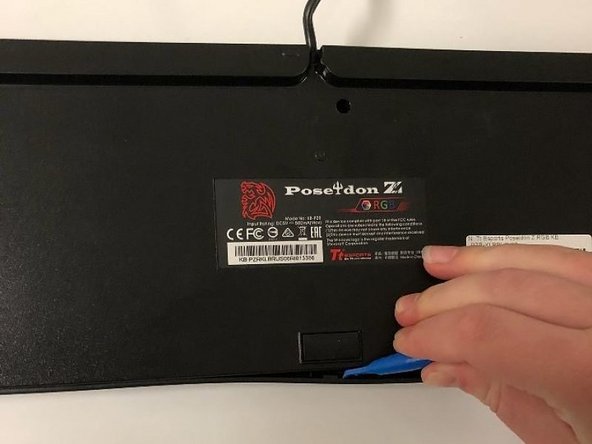Esta versión puede contener ediciones incorrectas. Cambie a la última instantánea verificada.
Qué necesitas
-
-
Este paso está sin traducir. Ayuda a traducirlo
-
Pry at these points with a plastic opening tool to unclip the two halves of the keyboard case.
-
-
Este paso está sin traducir. Ayuda a traducirlo
-
Pull apart the two parts of the panel to expose the motherboard and keys.
-
Casi Terminas!
Linea de Meta