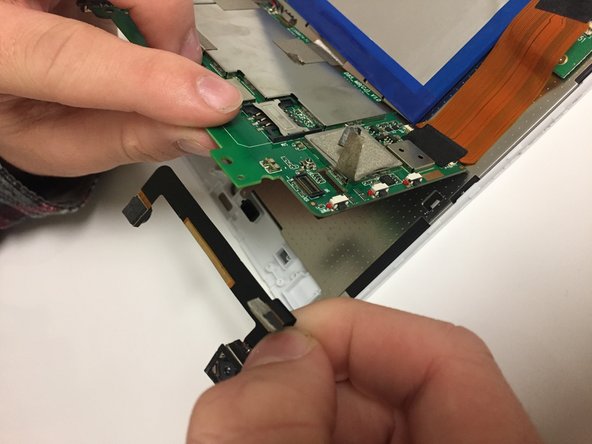Introducción
Removing the camera should not be difficult task, but you should use caution and make sure not to interfere with any of the cables and such in the way of the camera.
Qué necesitas
Casi Terminas!
To reassemble your device, follow these instructions in reverse order.
Conclusión
To reassemble your device, follow these instructions in reverse order.