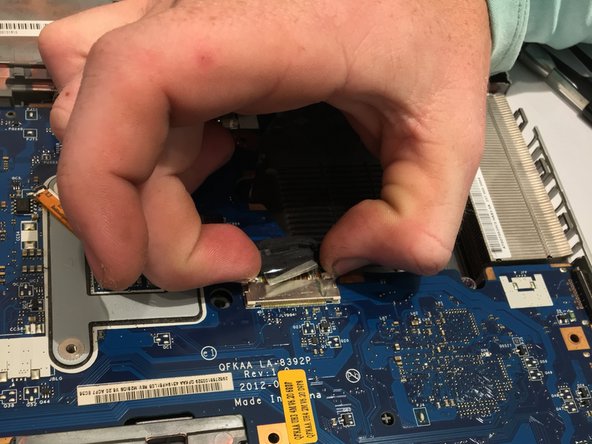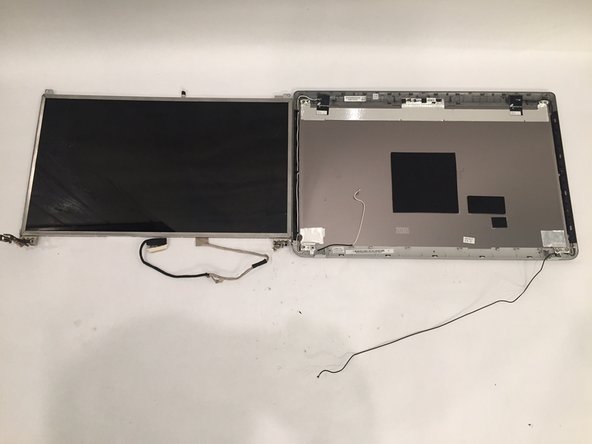Introducción
This guide will explain how to replace the screen on the Toshiba Satellite P855-S5312. Reasons for replacement include black or spotty screen images. The screen is a very fragile component of the device. It requires a small plastic prying tool and a small screwdriver.
Qué necesitas
-
-
Unscrew the one 1.5mm screw using a Philips #0 screwdriver holding the L shape panel.
-
Pry up the panel to gain access to hidden screws.
-
-
-
-
Turn laptop upside down with the spine facing towards you and locate the microchip.
-
Remove the white and black sliding connector wires by prying upward with tweezers gently pulling the black and white wires upwards.
-
To reassemble your device, follow these instructions in reverse order.
To reassemble your device, follow these instructions in reverse order.
Cancelar: No complete esta guía.
Una persona más ha completado esta guía.