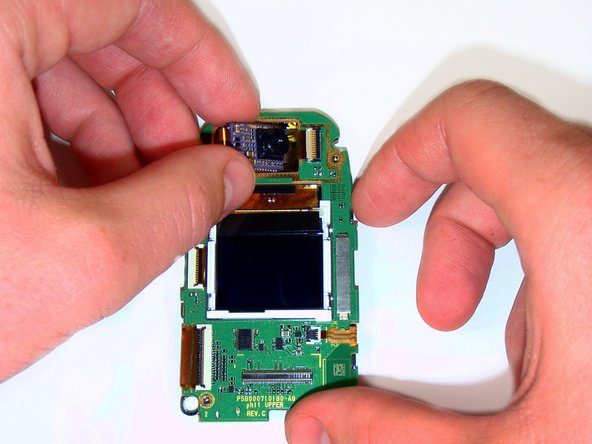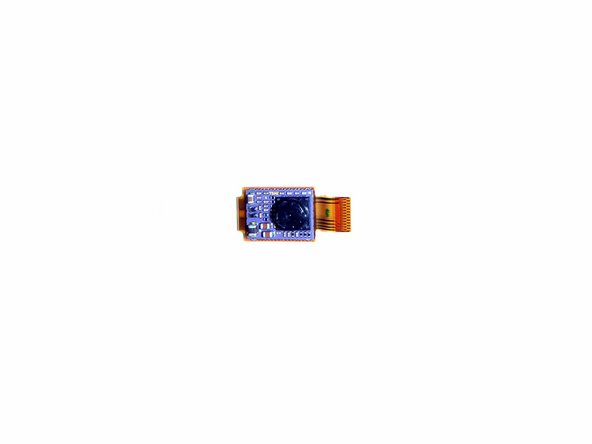Introducción
Use this guide to replace the Toshiba A1304T camera.
Qué necesitas
-
-
Using a thumb-tack, push-pin, or similar pin, remove the four plastic stoppers located on the back panel.
-
-
-
-
Using a small Phillips screwdriver, remove the two black screws from the positions indicated.
-
Gently pull the silver plate from the phone using your fingers.
-
Casi Terminas!
To reassemble your device, follow these instructions in reverse order.
Conclusión
To reassemble your device, follow these instructions in reverse order.