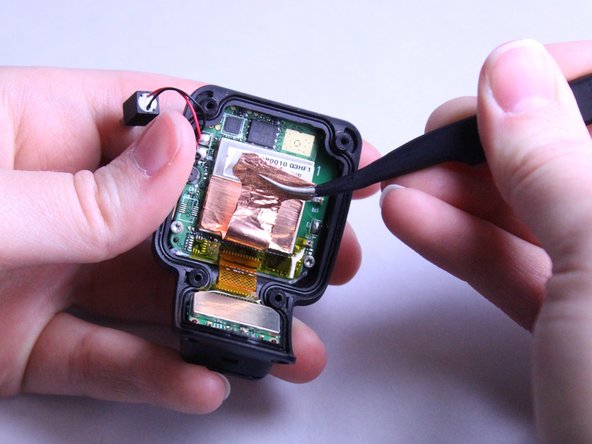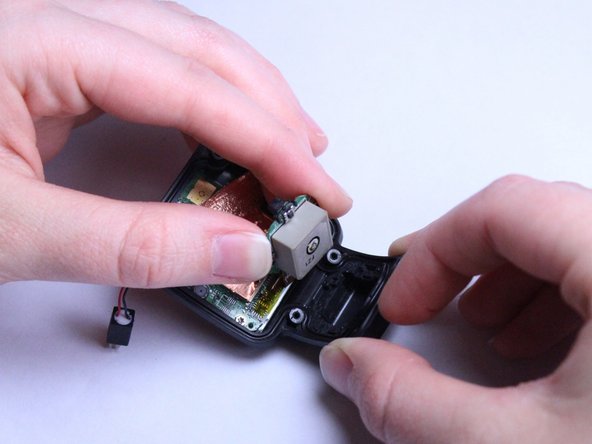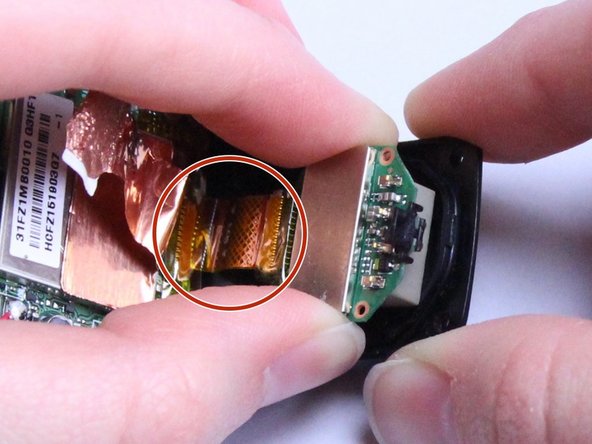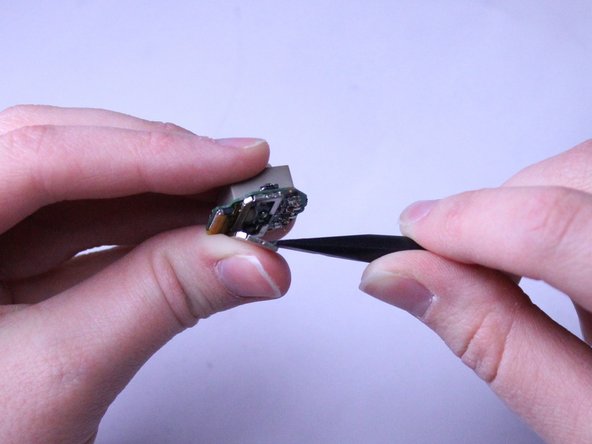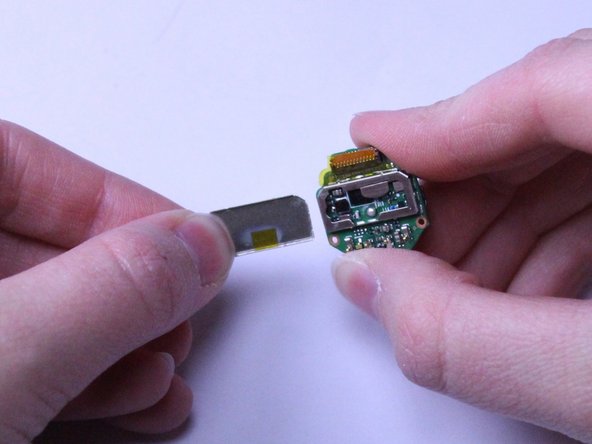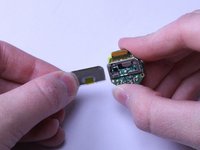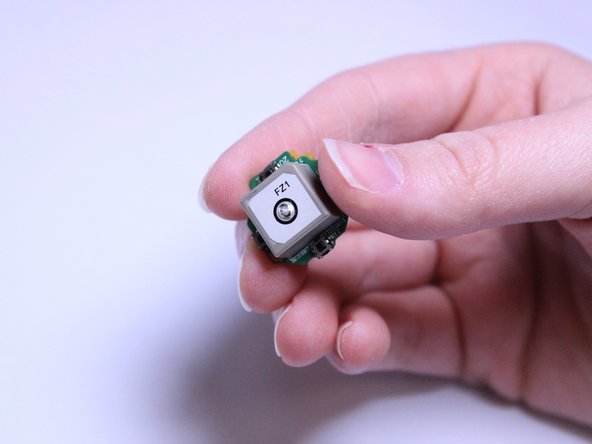Introducción
If the GPS function does not respond to you choosing it or it does not find your location after moving to an open area, this guide is what you need. You will find instructions for how to open the TomTom Runner watch and expose the GPS component to be able to replace it.
Qué necesitas
-
-
First, lift the bottom part of the band to start removing the wristband from the button area of the watch.
-
-
-
-
Remove the two 3.0 mm Torx screws from the front. Use a T4 Torx screwdriver to remove the screws.
-
The two 3.0 mm Torx screws are painted blue at the end. These screws have screw holders around them that will also need to be removed.
-
Unscrew the screws from the front of the watch casing and the screw holders fall out from the back of the watch casing.
-
-
Herramienta utilizada en este paso:Tweezers$4.99
-
Now lift the smaller square of copper off the front panel. Use the precision tweezers and slide it under the smaller square of copper lining then gently lift it up.
-
-
-
Use your fingers to gently grab and lift the small square piece to remove the GPS and button component competely from the casing.
-
Disconnect the ZIF Connector from the larger green motherboard.
-
The ZIF Connector is the flat, orange cable connecting the small green motherboard to the larger motherboard. It is meant to come apart at the port located on the larger motherboard. You will feel like you have broken it when it is disconnected. That is okay!
-
To reassemble your device, follow these instructions in reverse order.
To reassemble your device, follow these instructions in reverse order.
2Guía Comentarios
Where do i buy the GPS component for replacement?
Hi,
Thanx so much for this guide. Now I’m looking for a new GPS component.Do you know where I can buy that?
Regards, Rein Kooijman (the Netherlands)