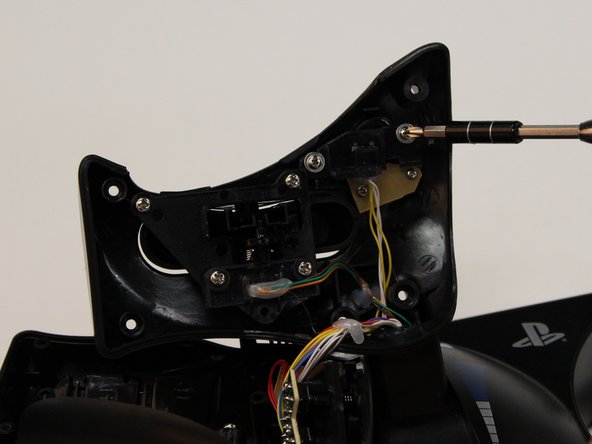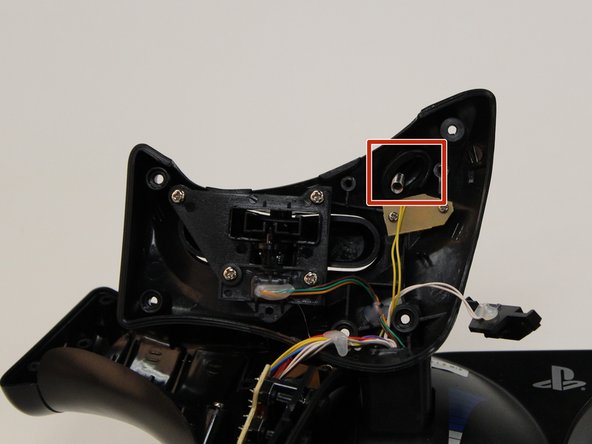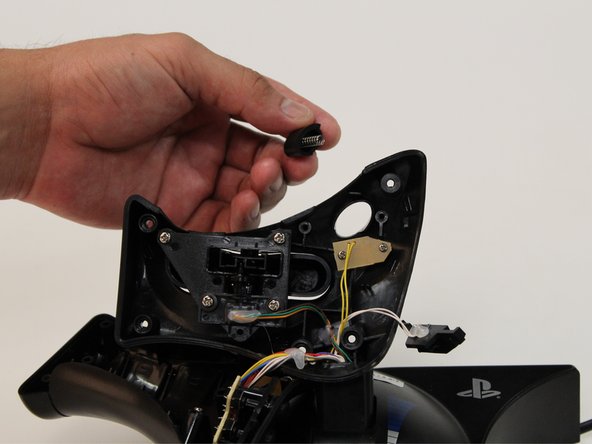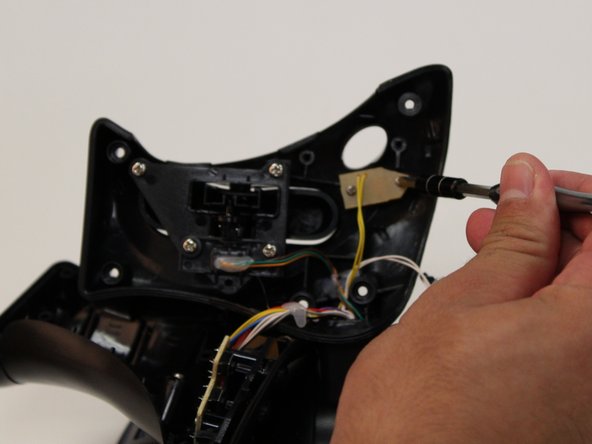Introducción
Replacing unresponsive R2 & L2 buttons on the throttle will help with game play.
Qué necesitas
-
-
Remove the five 15 mm J1 JIS head screws from the front of the throttle.
-
-
-
Remove the two 7 mm J1 JIS head screws from the panel covering the buttons.
-
-
To reassemble your device, follow these instructions in reverse order.
To reassemble your device, follow these instructions in reverse order.
Cancelar: No complete esta guía.
2 personas más completaron esta guía.
Un comentario
Hello, m R2 button is broken. Do you know where i can print a new one ?