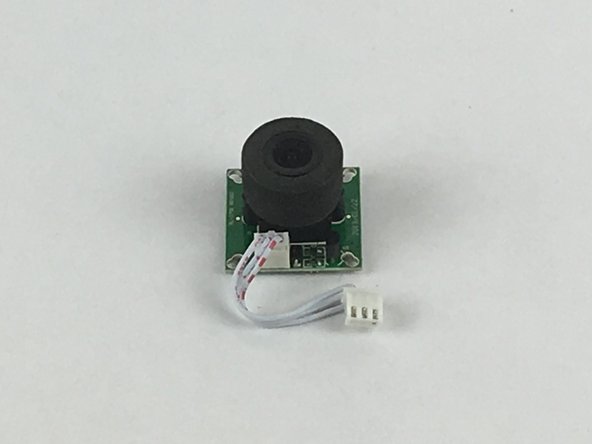Introducción
This guide will provide instructions on how to replace the camera on your Swann Doorphone Video Intercom to ensure the image appears clear on your LCD monitor.
Qué necesitas
-
-
Flip the outdoor camera over so that the underside is facing up.
-
Remove the back cover by grabbing the sides of the camera and pulling towards your body.
-
-
Casi Terminas!
To reassemble your device, follow these instructions in reverse order.
Conclusión
To reassemble your device, follow these instructions in reverse order.
15 comentarios
آیفون تصویری
مانیتور آیفون تصویری حافظه دار