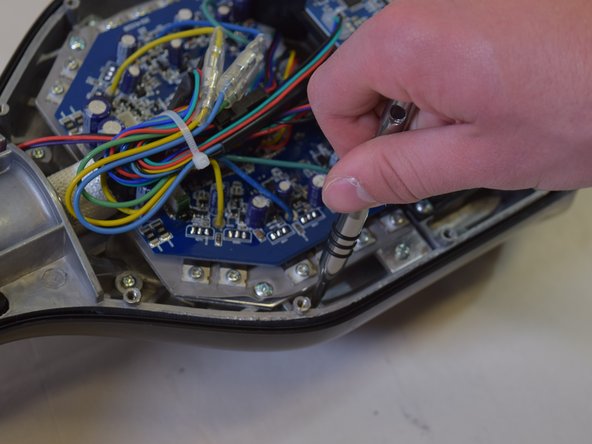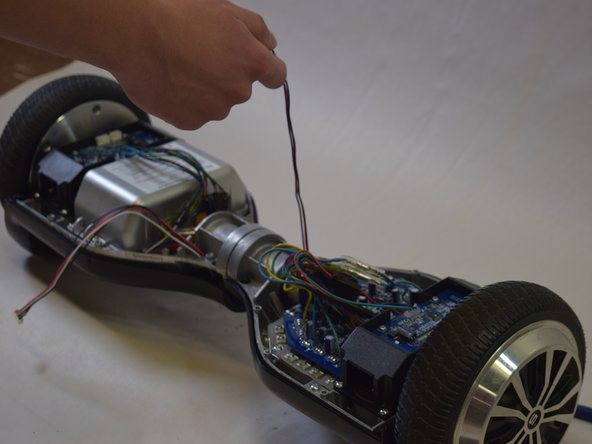Introducción
This guide will show you how to remove and replace the outer shell of your SwagTron T1
Qué necesitas
-
-
Unscrew the eighteen 10mm screws that secure the back panels using a Phillips #2 screwdriver.
-
Carefully lift the panels off
The panels don’t come off after removing the screws. Could they be also glued in place?
Same issue here with the T882. Resorted to trying to pry the shell off but haven’t been able to yet. The closer I get to the center, the harder it is.
FYI - there are stickers over two of the screws (one on each side). Once the stickers are removed, and the screws taken out, the shell came off easily.
THANK YOU! The screws were under the stickers near the center.
-
-
-
-
Follow the wires from the panels to the motherboard.
-
You may need to cut any zip ties that are holding the wires together.
-
There is one connection on the battery side and three on the other side that must be removed.
-
Your back panels are now completely removed.
Where can I buy the shell
Where can I buy the battery?
-
-
-
Unscrew the twelve 10mm screws that connect the metal chassis to the top plastic panel.
-
To reassemble your device, follow these instructions in reverse order.
To reassemble your device, follow these instructions in reverse order.
Cancelar: No complete esta guía.
Una persona más ha completado esta guía.
4 comentarios
Where did you ind a replacement shell for the Swagtron T1? I need to buy a new one, but can’t seem to find a place to buy it online.
Where can I buy a Swagtron T1 replacement shell?
Syd any luck finding a replacement shell? I need to order the same kind and cannot find it online.
Craig -
Amazon.com Keyword: CertiCable