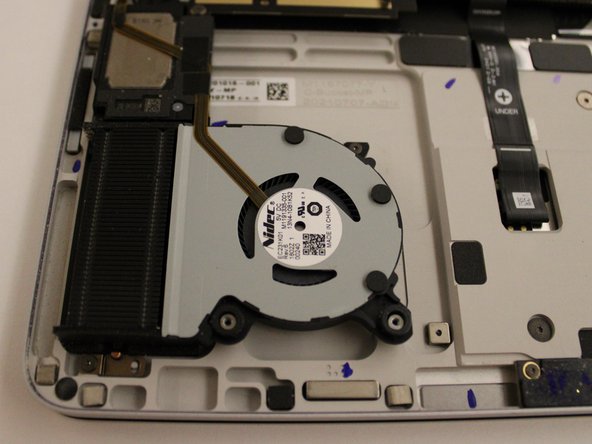Introducción
This guide will demonstrate how to replace your devices Fans. This guide is quick and simple. It will only take you 15-20 min and only uses a few tools. You might need to replace your devices fans if you can't hear them and your device is getting hot.
If the fans are spinning under load, use an ESD-safe brush to clean out the blades and remove any built-up debris.
Qué necesitas
-
-
Remove the rubber cosmetic strip along the outside edge of the back plate with tweezers.
-
-
-
-
Disconnect the battery cable by lifting the pull tab until it "clicks."
-
To reassemble your device, follow these instructions in reverse order.
To reassemble your device, follow these instructions in reverse order.
3 comentarios
Any idea where to buy the parts?
Any luck in getting the fan replacement part?
Same question, where I can buy those cover plastic stuff.